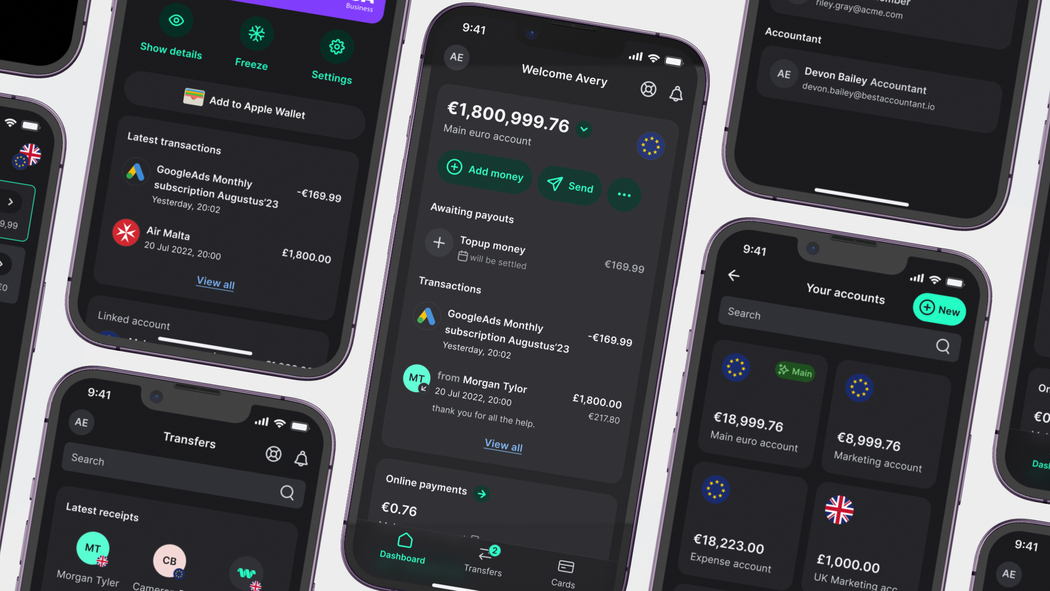We’re thrilled to share the latest update of the wamo app with you today! We’ve taken all the valued feedback from you, our customers, into account.
I’m Cem, wamo’s Senior Product Designer and I’ll be sharing more about the features included in this new design. The latest update of our app has a user-friendly interface especially designed to make managing your finances fun and even more efficient than before.
Onwards to the features:
1. The dashboard: Your financial hub
I like to think of the dashboard as the heart of the app, and the newly updated wamo app has undergone a remarkable transformation – a heart transplant of sorts! It is more intuitive and informative than ever. I’ve made sure that the dashboard gives you a glimpse of all your upcoming transactions, giving you a sneak peek into your financial future. The main update of the new dashboard is that it houses a comprehensive overview of your financial world, including:
- Your accounts
- Instant access to your latest transactions
- Quick insights into your recipients
- Detailed view of your cards
- Easy tracking of upcoming transfers
- A streamlined payments section (with request-only feature)
2. Transactions: Tailored to your needs
I’m pleased to share with you that there is no need to sift through any clutter anymore! I revamped the transactions section to offer you a smoother experience. You’re going to love the new and enhanced filtering options that give you the opportunity to easily customise your view, using filters such as:
- Specific accounts
- Chosen time range
- Filter by cards
- Transaction status
- Transaction type
- Team members involved
- Transaction amount
3. Transfers: Your money, your control
Our new and improved transfer section in the app is a game-changer. All your transfers and upcoming payments now have their own dedicated space. I’ve made sure that creating new transfers is much easier than ever before, thanks to detailed recipient information. The payment process has also been streamlined – it’s now super easy to enter the payment amount and proceed. The “Schedule Payment” options have expanded, giving you the opportunity to choose how often and on which specific days you want your recurring payments to happen.
4. Add money: Flexibility at your fingertips
You can now link extra debit cards, even from other banks, and seamlessly switch between payment methods, especially Apple Pay, debit cards, credit cards and Google Pay. Adding funds to your account is really flexible now!
5. Payment link: Simplifying transactions
The Payment Link feature has always been a favourite among merchants, and is still here to make your life easier! You can create QR codes for free-form payments or specify a particular amount, making it convenient to request the exact sum you need from anyone paying you.
6. Cards: Streamlined management
Our app’s new interface makes managing your cards a breeze. You can easily view all your cards, organise them into categories, and take quick actions like freezing or deleting a card. Keep track of your cashback rewards in the "Cards" section, including your current earnings and your overall cashback history. For "Paylater" enthusiasts, you'll find this feature conveniently located under "Cards."
7. App: Embrace the dark mode
For those who prefer a darker theme, I’ve included the option for Dark Mode, which makes using the app in-low lit environments much easier on your eyes.
Upgrade to the latest version of the wamo app today and check out all these changes for yourself. I enjoyed updating our app and look forward to your feedback on it. Here’s to more informative, efficient and fun financial management than ever before.