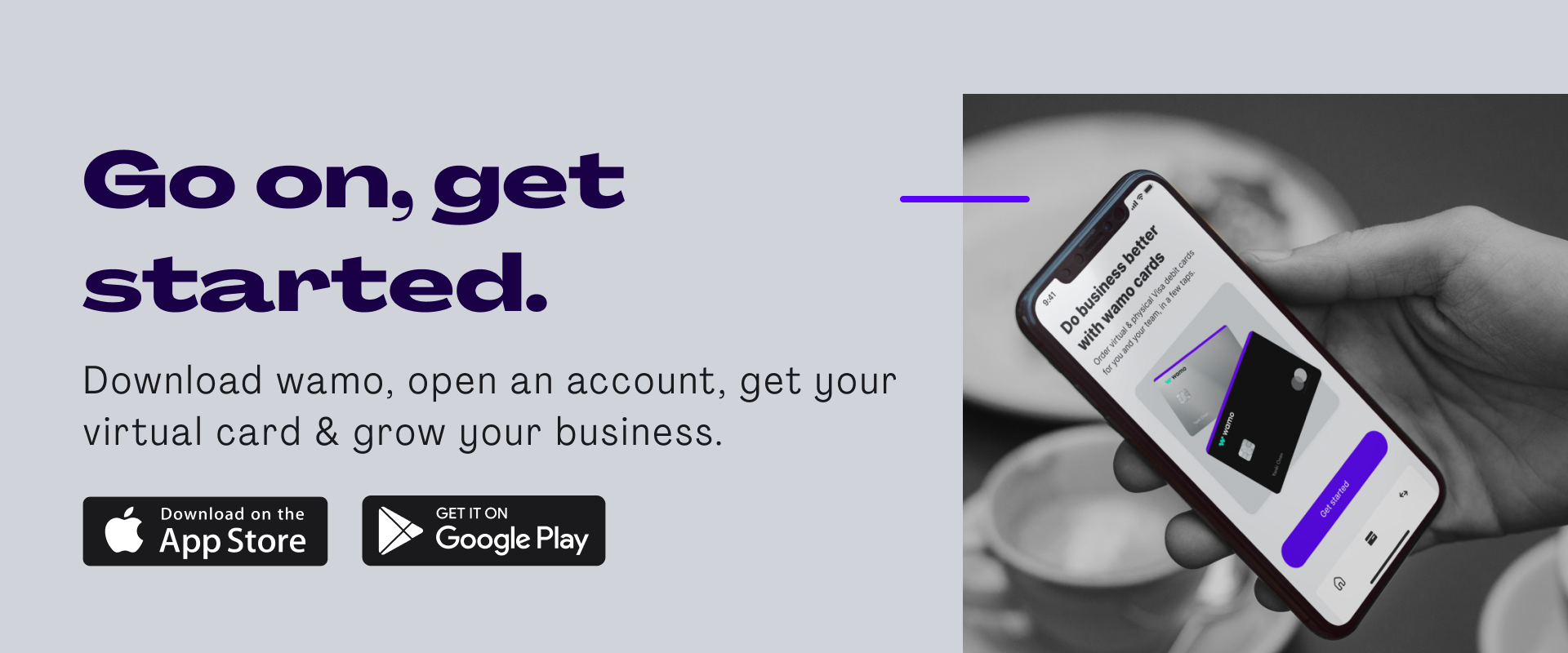As a business owner you’ll know that if your business can’t be easily found on Google Search (let’s face it, it’s all about Google), you’re in for a tough time. It’s sad but true. What’s even sadder but truer is that if you’re not coming up in searches on the first few pages of Google it’s so much harder to get attention. As one of the most popular search engines in the world, Google provides a powerful platform for businesses to advertise their products and services. How can you make Google work for you?
In this comprehensive guide, we'll explore how to advertise on Google and reach your target audience with precision and impact.
Google Advertising, also known as Google Ads, is an online advertising platform that allows businesses to create and display ads to potential customers searching for relevant products or services. With over 3.5 billion daily searches on Google, it's no wonder businesses are turning to Google Ads to reach their target audiences. Showing ads when potential customers are actively searching for relevant information makes the platform the best choice for advertisements that deliver results.
Types of Google Ads
Google Ads offers various types of ad formats to cater to different business goals and target audiences. Some of the most common ad types include:
- Search Ads: These ads appear at the top of the search engine results page (SERP) when a user searches for a specific keyword.
- Display Ads: These ads are image-based and appear on websites that are part of Google's Display Network.
- Video Ads: These ads appear on YouTube and other video platforms and can be skippable or non-skippable.
- Shopping Ads: These ads display product information and prices on the search engine results page.
Setting up a Google Ads Account
To get started with Google Ads, you'll need to set up an account. Follow these steps to create a Google Ads account:
- Go to the Google Ads website and click "Start Now."
- Enter your business information, including your website and contact details.
- Choose your advertising goals and select the relevant campaign type.
- Create your first ad and set your budget and bidding strategy.
- Submit your ad for review and wait for approval.
Creating an Effective Ad Campaign
To create an effective ad campaign on Google Ads, you'll need to follow these best practices:
- Define your target audience: Determine who you want to reach with your ads and tailor your messaging to their needs and interests.
- Craft compelling ad copy: Use attention-grabbing headlines, persuasive language, and clear calls to action to encourage users to click on your ads.
- Select the right keywords: Conduct thorough keyword research to identify the most relevant and high-performing keywords for your business.
- Choose the right ad format: Select the ad format that aligns with your campaign goals and the preferences of your target audience.

Keyword Research and Selection
Keyword research is a critical component of a successful Google Ads campaign. Here are some tips to help you select the right keywords for your business:
- Conduct thorough research: Use tools like Google's Keyword Planner to identify high-volume and low-competition keywords that are relevant to your business.
- Focus on long-tail keywords: Long-tail keywords are longer, more specific phrases that tend to have lower competition and higher conversion rates.
- Consider user intent: Choose keywords that align with the needs and interests of your target audience and the products or services you offer.
Bidding and Budgeting Strategies
Bidding and budgeting are key factors in the success of your Google Ads campaign. Here are some strategies to consider:
- Set a realistic budget: Determine how much you can spend on your ads and allocate your budget accordingly.
- Use manual bidding: This allows you to have more control over your bids and adjust them based on performance and results.
- Consider automated bidding: If you're new to Google Ads or don't have the time to adjust your bids, consider using automated bidding strategies constantly. There is the option to choose between CPM, CPC and CPA bidding strategies.
If you choose CPM bidding, you will prioritise displaying your ads. This option is best when you try to reach the maximum number of users.
CPC bidding is the most popular bidding strategy and you should probably start with it. It is the best option if you want to drive traffic to your website or app.
CPA bidding is for getting more traffic that converts. If you are advertising for an e-commerce website, this is the way to go. But starting with CPC and than converting to CPA usually creates better optimization as Google Ads platform learns more about your users and your website metrics when you deliver more traffic to it.
- Monitor your results: Regularly review your campaign performance and adjust your bidding and budgeting strategies accordingly.

Ad Extensions for Improved Performance
Ad extensions can help improve the performance of your Google Ads campaign by providing additional information to potential customers. Here are some popular ad extensions to consider:
- Sitelink Extensions: These provide additional links to relevant pages on your website.
- Call Extensions: These allow users to call your business directly from your ad.
- Location Extensions: These provide information about your business's physical location.
- Structured Snippet Extensions: These display additional information about your products or services in a specific format.
Tracking and Measuring Ad Performance
To determine the success of your Google Ads campaign, you'll need to track and measure its performance. Here are some metrics to consider:
- Click-Through Rate (CTR): This measures the percentage of users who click on your ad after seeing it.
- Conversion Rate: This measures the percentage of users who take a desired action on your website after clicking on your ad.
- Cost per Impression (CPM): The cost of displaying your ad 1000 times.
- Cost per Click (CPC): This measures the cost of each click on your ad.
- Cost per Action (CPA): Cost per conversion. The conversion may be defined as users leaving their email addresses, submitting a form, or purchasing a product or service.
- Return on Ad Spend (ROAS): This measures the revenue generated for every dollar spent on your ad campaign.
Optimising Your Ads for Success
Optimising your Google Ads campaign can help improve its performance and generate better results. Here are some tips to consider:
- A/B test your ads: Test different versions of your ad to see which performs better and adjust accordingly.
- Refine your targeting: Use audience targeting and location targeting to reach your ideal customers.
- Use negative keywords: These are keywords that you don't want your ad to appear for and can help improve the relevance of your ad.
- Regularly review and adjust your campaign: Keep an eye on your campaign performance and adjust your targeting, keywords, and bids as needed.
Frequently Asked Questions
Q: How much does it cost to advertise on Google?
A: The cost of advertising on Google varies depending on your budget and bidding strategy. You can set a daily budget and bid on specific keywords or use automated bidding strategies.
Q: Can I advertise on Google if I have a small budget?
A: Yes, even with a small budget, you can advertise on Google. Consider using long-tail keywords and targeting a specific audience to optimise your budget.
Q: How long does it take to see results from a Google Ads campaign?
A: Results from a Google Ads campaign can vary, but you can typically expect to see some results within a few weeks of starting your campaign.
Q: How can I measure the success of my Google Ads campaign?
A: You can measure the success of your Google Ads campaign by tracking metrics like click-through rate, conversion rate, and return on ad spend.
Q: What is the difference between Google Ads and organic search results?
A: Google Ads are paid advertisements that appear at the top of the search engine results page, while organic search results appear below the ads and are generated by Google's algorithm based on relevance to the user's search query.
Conclusion
Whatever kind of business owner you are or business you run, it seems obvious that putting at least some attention into improving your presence on Google will have a relatively significant impact on your success. However, it's important to note that Google Ads can be a costly investment for your business, particularly if you’re operating in a highly competitive industry. To make the most of Google Ads, you need to have a clear understanding of your target audience, set realistic budgets and goals, and continually monitor and refine your ad campaigns to ensure you’re delivering a good return on investment.By following best practices like conducting thorough keyword research, crafting compelling ad copy, and regularly monitoring your campaign performance, you can create a successful Google Ads campaign that generates results and drives business growth. Remember, optimising your campaign takes time, patience, and a willingness to experiment and adjust your strategies to achieve your advertising goals.
At wamo we’re here to make starting and running a business easier. That’s not just about providing easy-to-use tools in a simple app - it’s also about providing support when you need it. We believe that having your own business is one of the most exciting and fulfilling adventures and our aim is to be able to provide you with the right tools and human support at the right time for you.