So much of the business we interact with today takes place online, with e-commerce now the norm. The advantage of E-commerce, of course, is that it allows businesses to reach a global audience while tapping into new markets fairly easily. But, for any e-commerce venture to be successful, one crucial aspect must be seamlessly integrated: payment gateways.
Payment gateways are the virtual bridges that facilitate secure and efficient online transactions between customers and businesses. They act as the vital link that enables customers to make payments for their purchases on e-commerce platforms and businesses to access those payments. Understanding the fundamentals of payment gateways and their role in the e-commerce landscape is essential for anyone looking to set up an online store.
In this article, we take a close look at the world of payment gateways and provide you with a comprehensive introduction to their importance for running an e-commerce business. From defining payment gateways to exploring their benefits, we’ll give you the knowledge you need to be able to navigate the (sometimes complex) process of setting up payment gateways for your e-commerce business.
What are payment gateways?
Payment gateways are online platforms or software applications that make it possible to securely transfer funds between customers and merchants during online transactions. Acting as intermediaries, payment gateways encrypt sensitive customer payment information, making sure the transmission is secure and protecting it from potential threats.
When a customer places an order on an e-commerce website, the payment gateway first securely captures the customer’s payment details. It then verifies the information with the customer's financial institution and processes the transaction. Once the payment is authorised, the payment gateway communicates the approval status to both the customer and the merchant, allowing the order to go ahead.
The role of payment gateways in e-commerce:
Security and fraud prevention:
Payment gateways have a vital task of making sure online transactions are secure. They use advanced encryption and security protocols to protect sensitive customer data, like credit card details and personal information, from unauthorised access. Additionally, they take steps to prevent fraud by using address verification systems and card security codes, to minimise the risk of fraudulent transactions.
Seamless customer experience:
Payment gateways play a crucial role in providing a seamless and user-friendly payment experience for customers. By integrating with various payment methods, such as credit cards, debit cards, digital wallets, and even cryptocurrencies, payment gateways make it possible for customers to choose their preferred payment option, leading to higher conversion rates and customer satisfaction.
Transaction processing and settlement:
Payment gateways handle payment processes - authorising, settling and reconciling payments - making it easier for businesses. They ensure that money moves securely from customers to merchants, reducing the admin hassle for the business owner. Plus, payment gateways ensure timely payments, so merchants get their money quickly.

Different payment gateway options for online stores
When it comes to setting up payment gateways for your online store, you have a wide range of options to choose from. Each payment gateway comes with its own features, pricing structures, and integration requirements. To help you make an informed decision, let's explore some of the popular payment gateway options available for online stores:
PayPal:
PayPal is a widely recognised and trusted payment gateway that offers a seamless checkout experience for customers. It supports various payment methods, including credit cards, debit cards, and PayPal balances. PayPal also provides robust security measures and fraud protection, making it a popular choice for both small and large e-commerce businesses.
Stripe:
This gateway allows businesses to accept payments worldwide. It's developer-friendly with easy integration and supports multiple payment methods, like credit cards and digital wallets. Stripe also offers features like subscription billing and mobile payments.
Authorize.Net:
A reliable gateway with various features and customization options. Authorize.Net supports credit card payments and ensures secure transactions with fraud protection. It's great for businesses with subscription-based models.
Braintree:
This PayPal service is popular for its developer-friendly integration and user-friendly checkout. It accepts credit cards, digital wallets, and local payment options. Braintree offers advanced fraud protection and supports recurring billing.
Square:
Square is a comprehensive payment solution with payment processing, point-of-sale systems, and e-commerce integration. It accepts credit cards, mobile payments, and invoicing. It's simple to set up, making it ideal for small businesses and startups.
2Checkout:
A global gateway that supports multiple currencies and payment methods. It offers easy integration and features like recurring billing and fraud protection. Businesses targeting customers worldwide find it helpful.
Amazon Pay:
Amazon Pay allows customers to make purchases on your online store using their Amazon accounts. It offers a familiar and convenient checkout experience for Amazon customers, which can help improve conversion rates. Amazon Pay provides robust security measures and supports mobile payments, making it a suitable choice for businesses looking to benefit from the trust and reach of the Amazon brand.
Google Pay:
Google Pay is a digital wallet and payment gateway solution offered by Google. It lets customers make payments using their saved payment methods across various devices and platforms. Google Pay provides a seamless checkout experience and supports multiple payment methods. Integrating Google Pay can enhance customer convenience and improve conversion rates, especially if your business targets mobile users.
Here's a table comparing the features and fees of payment gateway options for your online store:
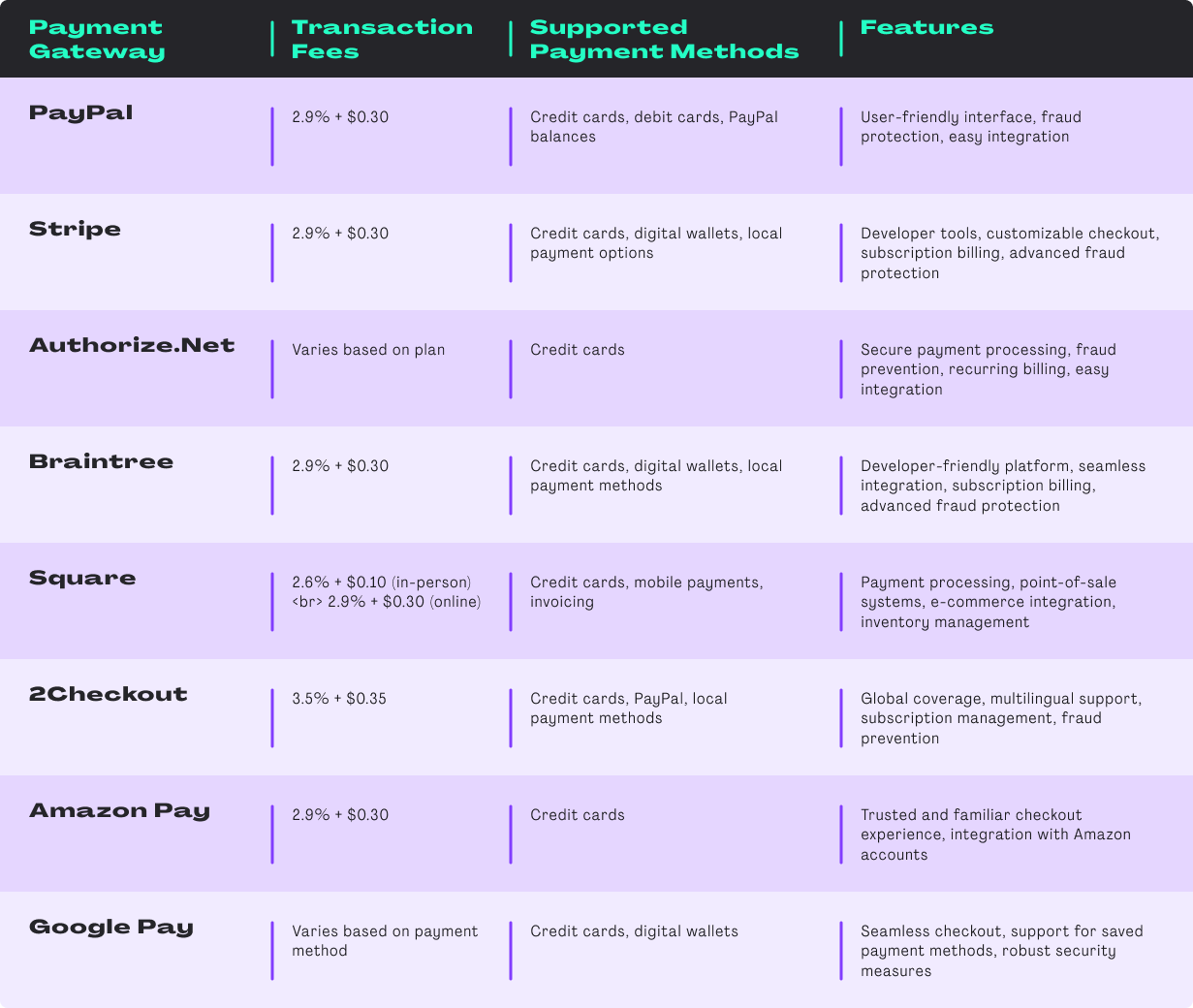
Step-by-step guide to setting up a payment gateway
Step 1: Choose a payment gateway provider
Research and compare different payment gateway providers based on factors like transaction fees, features, security measures, integration options, and customer support. Choose a provider that suits your business requirements.
Step 2: Create an account
Sign up for an account on the provider's website and provide necessary details, including your business details and banking information.
Step 3: Verify your account
Complete any verification processes required by the payment gateway provider. This may involve providing additional documentation, such as a business licence or identification.
Step 4: Set up API credentials
These are necessary for integrating the gateway into your website.They serve as a secure way for your website or platform to communicate with the payment gateway's servers. Depending on the payment gateway provider, you may need to generate or retrieve these credentials.
To set up API credentials, log in to your account on the payment gateway provider's website. Navigate to the developer or integration section, where you will find options for generating API keys, tokens, or other authentication credentials. Follow the instructions provided by the payment gateway to generate the necessary credentials.
Step 5: Choose integration method
The’ integration method’ means how you will connect the payment gateway to your business’s e-commerce platform or website. The method you choose will depend on things like your comfort with using technology, the available integration options provided by the payment gateway, and compatibility with your e-commerce platform.
Here are three common integration methods:
Hosted Payment Pages: With this method, the payment gateway provides pre-designed payment pages that you can link to from your website. When customers make a purchase, they are redirected to the payment gateway's secure page to complete the transaction. This method is relatively easy to set up and requires minimal technical expertise.
Direct API Integration: This method involves directly integrating the payment gateway's API into your website or e-commerce platform. It allows for a more seamless and customised payment experience, as customers can complete transactions on your own website without having to be redirected anywhere else. But, direct API integration requires more technical knowledge and coding skills.
Platform Plugins/Extensions: Many e-commerce platforms offer plugins or extensions that simplify the integration process. These plugins are specifically designed to connect your platform with various payment gateways. If available, search for plugins/extensions relevant to your e-commerce platform and follow the installation and configuration instructions provided.
Step 6: Integrate the payment gateway
Once you’ve chosen your integration method, follow the payment gateway provider's integration guides to integrate the payment gateway into your e-commerce platform or website.
If you're using hosted payment pages, follow the provider's instructions to generate the necessary payment links or buttons. You will typically receive code snippets or HTML elements that you can add to your website's checkout pages or shopping cart.
For direct API integration, you'll need to be able to use programming languages like PHP, Python, or JavaScript to make API calls to the payment gateway's servers. The payment gateway provider's documentation will provide code examples and guidelines on how to handle various API endpoints and responses.
If you're using a platform plugin/extension, install and activate the plugin according to the instructions provided by the payment gateway and your e-commerce platform. For this you'll usually need to enter your API credentials within the plugin's settings to establish the connection.
Step 7: Configure payment settings
After integrating the payment gateway, configure the payment settings to suit your business requirements. Access the settings section of your e-commerce platform or website administration panel.
In the payment settings, you'll usually find options to enter your API credentials, set supported currencies, enable/disable specific payment methods (e.g., credit cards, digital wallets), and configure additional security preferences, like enabling address verification or CVV checks.
Ensure that the payment settings are aligned with your business needs and comply with any legal or industry-specific requirements. Review the payment gateway provider's documentation for specific guidance on configuring the payment settings within your chosen e-commerce platform.
Step 8: Test transactions
Before making your payment gateway live, do some testing as if you were a customer to make sure the experience of busing something on your site is good and everything is working properly. Make test transactions using different payment methods to ensure payments are processed smoothly and the necessary order information is captured accurately.
Step 9: Implement security measures
Ensure that your e-commerce platform and website have appropriate security measures in place. This includes using SSL certificates to encrypt customer data, implementing strong password policies, and sticking to to PCI DSS compliance requirements. Regularly update and patch your e-commerce platform to mitigate potential vulnerabilities.
Step 10: Go live
Once you have successfully tested the payment gateway integration and confirmed that everything is working correctly, you can make your payment gateway live. Update your website or e-commerce platform settings to enable customers to make real transactions using the integrated payment gateway.
Step 11: Monitor and maintain
Continuously monitor your payment gateway's performance and transaction logs. Regularly review and reconcile transactions, resolve any issues or discrepancies quickly, and keep your payment gateway updated with the latest security patches and feature enhancements provided by the provider.
By following these steps, you’ve successfully set up a payment gateway for your e-commerce business! Remember to consult the documentation and support resources provided by your chosen payment gateway provider for any specific instructions or guidelines related to their platform.

Optimising the payment experience for customers
It’s very important to provide a seamless,user-friendly payment experience to increase customer satisfaction and maximise conversions on your e-commerce platform. Optimising the payment experience involves implementing best practices and strategies that enhance convenience, trust, and security for your customers. Let's explore some key factors to consider in optimising the payment experience:
Mobile-friendly checkout:
As almost all of us at least sometuimes shop on our smartphones, it's worth making sure that your payment process is mobile-friendly. Optimise your checkout page for mobile devices by employing responsive design principles. Simplify the form fields, minimise the number of steps required, and ensure that the payment gateway you integrate supports mobile payments and digital wallets like Apple Pay or Google Pay.
Clear and transparent pricing:
Make sure your customers can see the total order amount and any additional charges clearly to avoid surprises during the payment process. Transparency in pricing builds trust and helps customers make informed purchase decisions. Provide breakdowns of taxes, shipping fees, and any applicable discounts or promotions.
Guest checkout option:
Offer a guest checkout option to eliminate unnecessary barriers for first-time customers. You don’t want your customer abandoning their purchase because they don’t have the time or energy to create an account. Many shoppers prefer not to create an account when making a purchase. By providing a guest checkout option, you can streamline the payment process and reduce cart abandonment rates.
Multiple payment methods:
Offer a variety of payment methods to make sure that you give your customers the option to pay in a way that they’re used to. Accept major credit cards, debit cards, and digital wallets like PayPal, Apple Pay, and Google Pay. Consider integrating local payment methods relevant to your target markets to accommodate diverse customer needs.
Saved payment information:
Allow customers to securely save their payment information for future purchases. This convenience simplifies the checkout process for returning customers, reducing friction and enhancing repeat purchases. Ensure that your payment gateway supports tokenization or other secure methods to store and retrieve customer payment data.
Enhanced security measures:
Implement robust security measures to protect customer data and build trust. Choose a payment gateway provider that complies with industry standards, such as Payment Card Industry Data Security Standard (PCI DSS) requirements. Display trust symbols, SSL certificates, and security badges on your website to assure customers that their payment information is safe.
Streamlined checkout process:
Optimise the checkout process by minimising the number of steps required to complete a purchase. Provide a progress indicator to show customers where they are in the process. Use autofill features to pre populate customer information whenever possible, reducing manual input and speeding up the checkout experience.
Clear error handling:
If a payment error happens for your customer, make sure that the error message they see is clear and helpful. Give specific instructions on how they can resolve the issue or offer alternative payment options. Avoid technical jargon and use plain language to communicate error messages effectively.
Post-purchase confirmation:
Send immediate confirmation emails to customers after successful transactions. Include detailed order information, shipping details, and contact information for customer support. This confirmation email reassures your customer that their order has been processed correctly and provides them with essential information for future reference and gets them looking forward to their purchase arriving!
Testing and optimisation:
Regularly test and optimise your payment process based on customer feedback and analytics data. Monitor key metrics like cart abandonment rates, conversion rates, and customer support inquiries related to payments. Use A/B testing to experiment with different checkout designs, payment methods, or features to identify the most effective strategies.
By focusing on optimising the payment experience, you can enhance customer satisfaction, build trust, and improve conversions on your e-commerce platform. Continuously assess your payment process, staying up-to-date with industry trends, and incorporating customer feedback to ensure a seamless and delightful payment experience for your customers.
In conclusion, setting up payment gateways for e-commerce is a fundamental aspect of running a successful online business. If you can make the checkout process absolutely easy and stress free for your customer they are much more likely to return. Carefully choosing a payment gateway provider, following the necessary steps for integration and optimising the payment experience, is the best way to create a seamless and secure transaction process. Ensuring security and compliance with industry standards is crucial for building trust with customers and protecting sensitive payment data.
Remember that technology is evolving all the time. Staying informed about future trends and innovations in payment technologies will help you stay ahead of the curve and make sure you’re provide the cutting-edge payment experience that makes customers happy. By prioritising the setup and optimisation of payment gateways, you can enhance customer satisfaction, maximise conversions, and pave the way for long-term success in the competitive e-commerce landscape.






