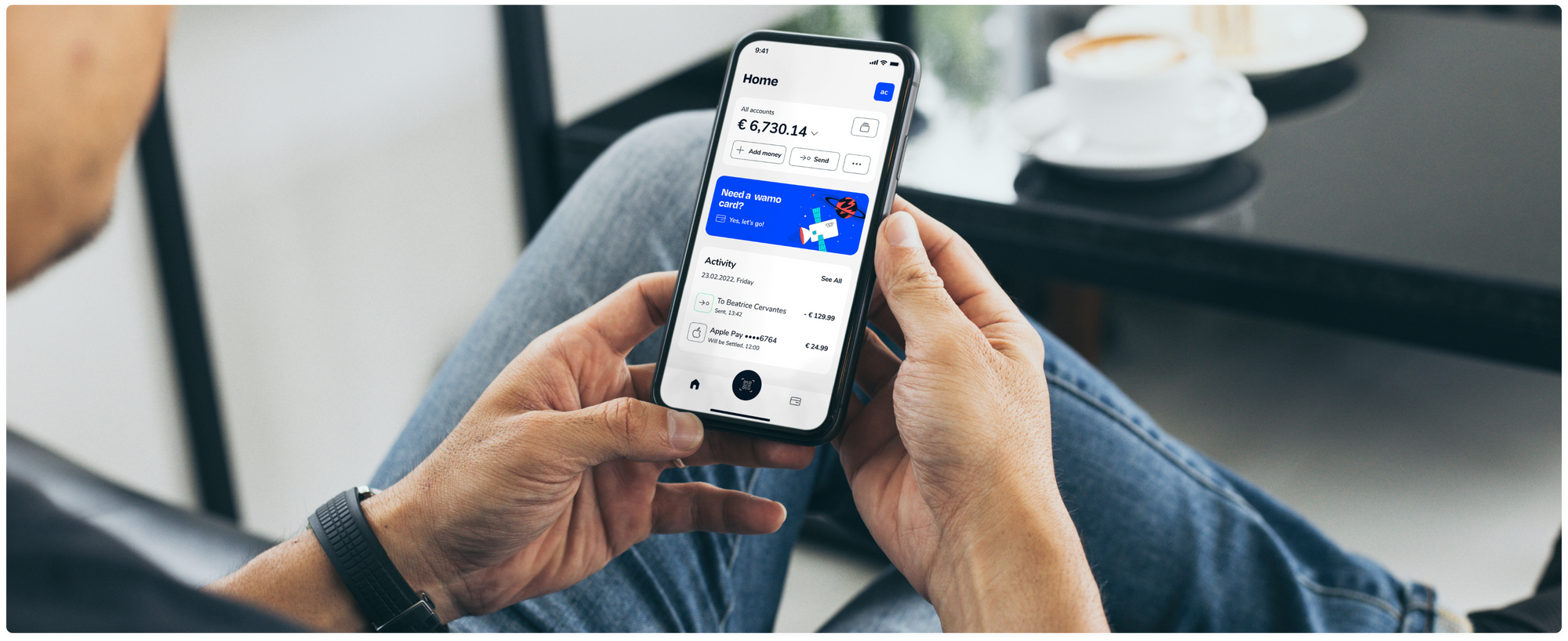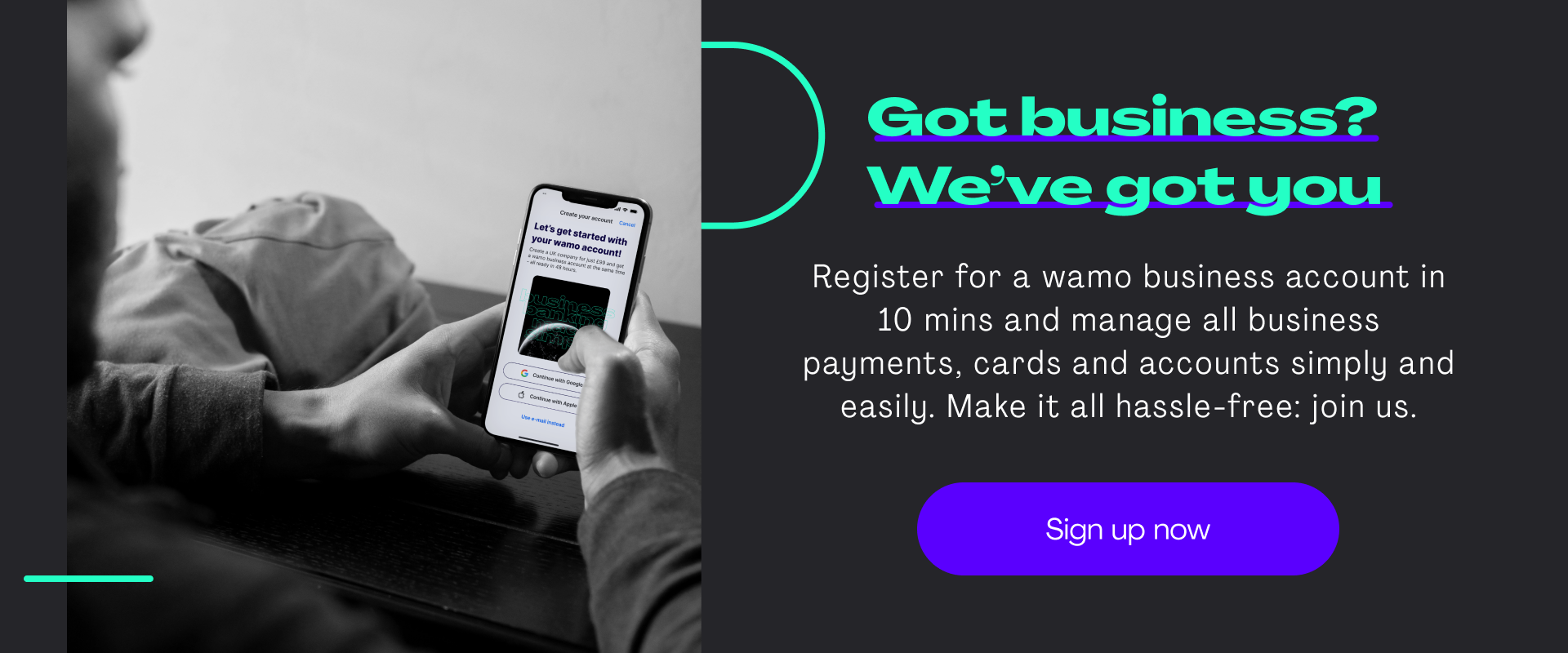Top-up your wamo account
Making the move from your other banks accounts to wamo? Or simply running low and need to add money to your wamo account? Topping up is just another way of saying ‘adding money’ and we’ve made it simple while giving you multiple options for how to do it. Read on to discover how to top up your wamo account.
Haven’t got a wamo business account yet?
What does top up mean?
Topping up simply means adding money to your account, usually it means you are the one adding money from your own funds elsewhere but it can also mean that you are getting money added from someone else. By keeping your business account topped up you will always be ready to make the payments you need to make whether to suppliers, make business purchases or to top up a team member’s virtual or physical wamo Visa debit card.
How to top up your wamo business account
As always, we like to give you as many options as possible. From your wamo dashboard, you have 2 ways to choose from to add money to your account. Let’s take a look at each one in turn:
1. Top up by external transfer
Adding money to your wamo account from another bank account is easy. Choose the Bank transfer option from your Top up options screen in the app to find the full list of wamo account details you’ll need to provide to the external bank. These details include your wamo account holder name, IBAN, BIC/SWIFT and bank address if it’s an international transfer and your account number and sort code if it’s a transfer from a UK bank account.
2. Top up using a credit or debit card
This is another super simple way to add money to your wamo account. Go to your wamo dashboard, click ‘Add money’ and from the Top up options screen choose ‘Credit or debit card’. Enter the amount you want to transfer from this card and then enter all the card details.
wamo settles transfers on Mondays, Wednesdays and Fridays. You'll see ‘Pending’ under the transaction until the money is in your account. So, if you top up using a debit or credit card on a Tuesday, for example, the money will arrive in your account the next day. If you top up on a Saturday, the money will arrive in your account on the Monday.