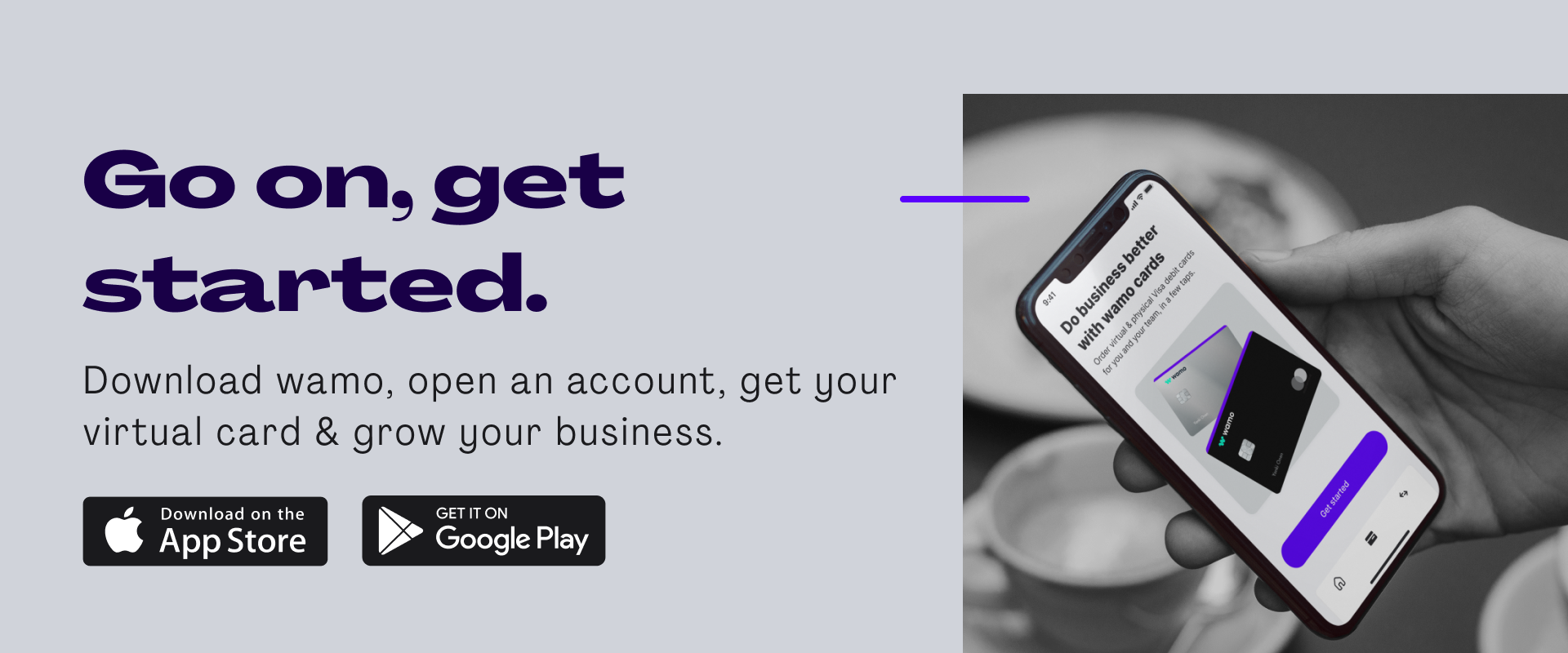With over one billion monthly active users, Instagram has established itself as a dominant force in social media. Its colossal audience presents an enticing opportunity for businesses seeking to showcase their products or services to a vast market. However, the intricacies of Instagram advertising can be perplexing for many businesses.
But fear not, as we embark on an exploratory journey to unravel the mysteries of advertising on Instagram. This odyssey will cover various topics, including setting up your ad account, crafting compelling ads that capture the audience's attention, and measuring the impact of your advertising campaign. Get ready for an epic adventure as we delve into the depths of Instagram advertising.
First: the Instagram business account
Before we get started, let's talk about how to create one if you don't have an Instagram business account.
- Log in or sign up for Instagram: To create a business account on Instagram, you'll first need to have an Instagram account. If you don't already have one, sign up for a new account on the Instagram app or website.
- Set up an Instagram business account: Once you're logged in to your account, go to your profile and tap the three lines in the top right corner. From there, select "Settings" > "Account" > "Switch to Professional Account". This will give you the option to choose between a Creator account or a Business account. Choose "Business" and follow the prompts to set up your business profile.
- Choose your business category: Instagram will prompt you to choose a category that best describes your business, such as "Retail", "Food and Beverage", or "Fitness". This will help Instagram understand the type of content you'll be sharing and help you reach the right audience.
- Add business information: Fill out your business profile with relevant information, such as your business name, email address, phone number, and website. This information will help potential customers find and contact you.
- Optimise your Instagram business account: Once your account is set up, you can optimise it by adding a profile picture, creating a bio, and sharing posts that showcase your business. You can also use Instagram's business tools, such as Insights, to track your performance and gain insights into your audience.
Your instagram business account is ready. Let's move on to the details of how to advertise on Instagram.
1. Setting up your Instagram ad account
Before you can start advertising on Instagram, you must set up an ad account. To do this, follow these steps:
a. Link your Facebook account to your Instagram account
If you want to join the millions of Instagram users advertising their products and services, your first step should be creating a Facebook account. It's free, fast, and easy—and it gives you access to all that super-powered ad creation potential. Once your FB is squared away, linking it to your Insta profile only takes minutes: just click on 'Settings' -> 'Account' -> 'Linked accounts', select ‘Facebook’ from the list, then follow some simple steps – no sweat!
b. Set up your ad account
Once your Facebook and Instagram accounts are connected, you're ready to get down to business with setting up your ad account. To begin, simply head over to the Ads Manager page on Facebook; click "Create" in the top left corner for prompt guidance through selecting time zone & currency settings as well as providing payment information so that all of those awesome ads can be paid for!
c. Connect your Instagram account to your ad account
You successfully opened your ad account, and now it is time to link it to your Instagram account. Head over to your Facebook Ads Manager and click on the "Settings" button in the top left-hand corner. Select the Instagram Accounts option from the drop-down menu, then enter your username and password. Voila, you're ready for a whole new world of possibilities! Your Instagram account is now synced up with your ad account, and you're all set to create show-stopping ads that'll make your competitors green with envy.
2. Creating effective Instagram ads
Once your ad account is set up and your Instagram account is linked, it's time to start creating your ads. Here are some tips for creating effective Instagram ads that convert:

a. Choose the right ad format
Instagram provides you with several ad formats, including imag ads, video ads, carousel ads and stories ads. Each of them has unique advantages, so you must choose the one that best suits your goals and KPIs. For example, a carousel ad may be the best one if you want to showcase multiple products or features. A video ad may be more effective if you want to tell a story. And if you want to create a sense of urgency, a stories ad with enticing call-to-action buttons may be the way to go.
b. Use high-quality visuals
Get your brand looking it's best and stand out on Instagram! Having high-quality visuals in your ads will have them popping off the screen to potential customers. Not sure where to start? Stock images or videos can give you a great, professional base – just make sure they reflect what you're all about.
c. Write compelling ad copy
With Instagram ads, you need to ensure that your visuals AND ad copy are engaging. Craft a clear and captivating call-to-action with messaging tailored specifically for your target audience - this way, their attention is quickly piqued and they're encouraged to act!
d. Target the right audience
Pinpointing your target audience is the key to successful advertising – and when it comes to Instagram, you have the tools for success! By using age, gender, location preferences (and so much more) you can create ads that reach people with interests related to what you are providing. Plus, by creating lookalike audiences similar to those already interested in your products or services - think of them as potential customers-in-waiting - there's never been an easier way to expand the reach of your ads.
e. Set a budget and schedule
You've set your business goals and you're ready to take the plunge into Instagram ads. But before diving in, make sure what works for others is not necessarily going to work for you - which means setting a realistic budget and schedule that aligns with your available resources!
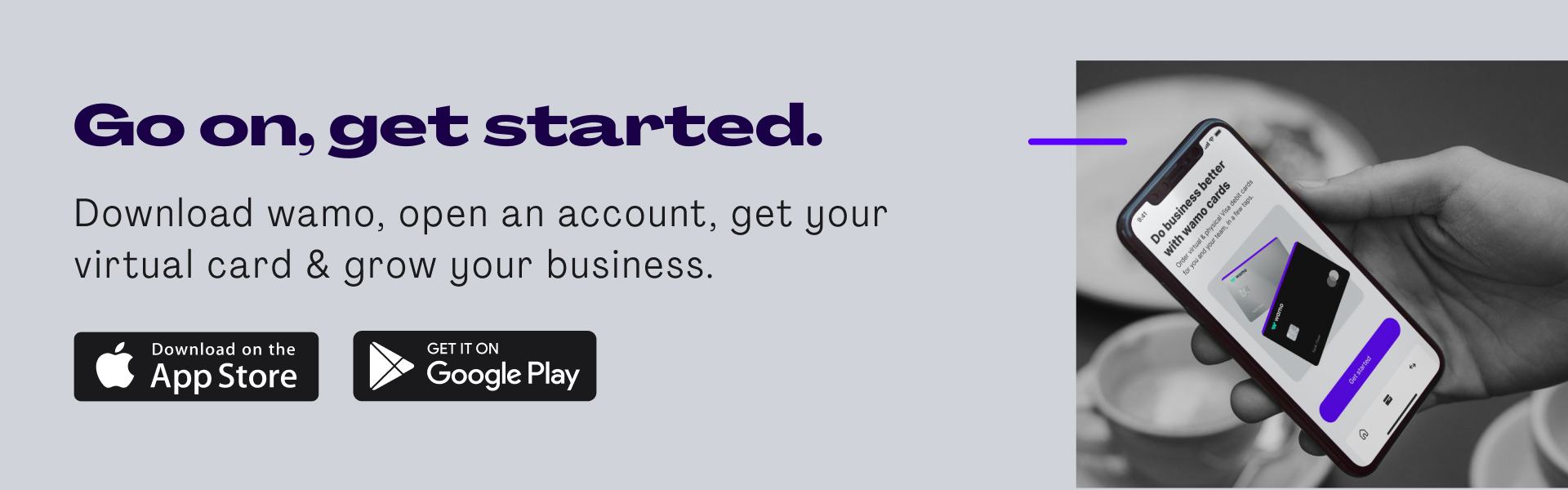
f. Test and optimise your ads
Implementing successful Instagram ads requires continuous assessment and modification. Regularly utilising the platform's analytical resources can give you key insights into your ad performance, such as reach, engagement levels, and conversion rates – allowing you to refine all aspects of your advertisements accordingly!
3. Measuring your results
Measuring the success of your Instagram ads is crucial for understanding how they impact your business. Here are some key metrics to track:
a. Reach: This measures how many people saw your ad.
b. Engagement: This measures how many people liked, commented on, or shared your ad.
c. Click-through rate (CTR): This measures how many people clicked on your ad.
d. Conversion rate: This measures how many people took the desired action (e.g., made a purchase, signed up for a newsletter) after clicking on your ad.
e. Return on investment (ROI): This measures how much revenue you generated compared to how much you spent on your ads.
By tracking these metrics, you can get a better understanding of the impact of your Instagram ads and make data-driven optimizations for better performance over time.
4. Best practices for Instagram ads
While the above steps can help you get started with advertising on Instagram, there are several best practices you should keep in mind to maximise the effectiveness of your ads.
a. Focus on visual content
Making sure your Instagram ad visuals stand out is essential for success. High-impact, exceptional quality and appropriate content are key to captivating potential customers - so take the time to craft something that grabs their attention!
b. Keep your messaging concise
Keep your message concise, clear and simple - that's the key to connecting with Instagram users who have a short attention span. Focus on essential features or benefits of what you're offering so they get an immediate understanding of how it can be useful for them.
c. Use a strong and compelling call to action
With an assured call-to-action, your Instagram ads will motivate users to take the desired action. Craft a powerful statement that spurs visitors into taking decisive steps like visiting your website, purchasing or signing up for newsletters--words really do have power!
d. Use targeting and retargeting
Instagram has a suite of powerful targeting capabilities which can help you get your message out to the right people. However, one often overlooked advertising method is retargeting - engaging with users who have already interacted with your brand in some way. With this approach, not only will you reach an audience that’s interested in what you have to offer but also boost conversions and loyalty!
e. Leverage user-generated content
User-generated content (UGC) can be a powerful way to build trust and credibility with your target audience. Consider featuring UGC in your Instagram ads, such as by reposting user photos or videos that showcase your products or services in action.
f. Monitor and optimise your campaigns
As mentioned earlier, monitoring and optimising your campaigns is crucial for maximising their effectiveness. Use Instagram's built-in analytics tools to track key metrics and make data-driven decisions about your targeting, messaging, visuals, and other aspects of your ads.

Advertising on Instagram is a great way to increase your reach and drive growth. With our handy guide, you can set up your Instagram ad account, create eye-catching ads, and track your results to see what's working and what's not. For your ads to stand out on Instagram, you'll need to capture your audience's attention with visually stunning content and a story that speaks to their hearts.