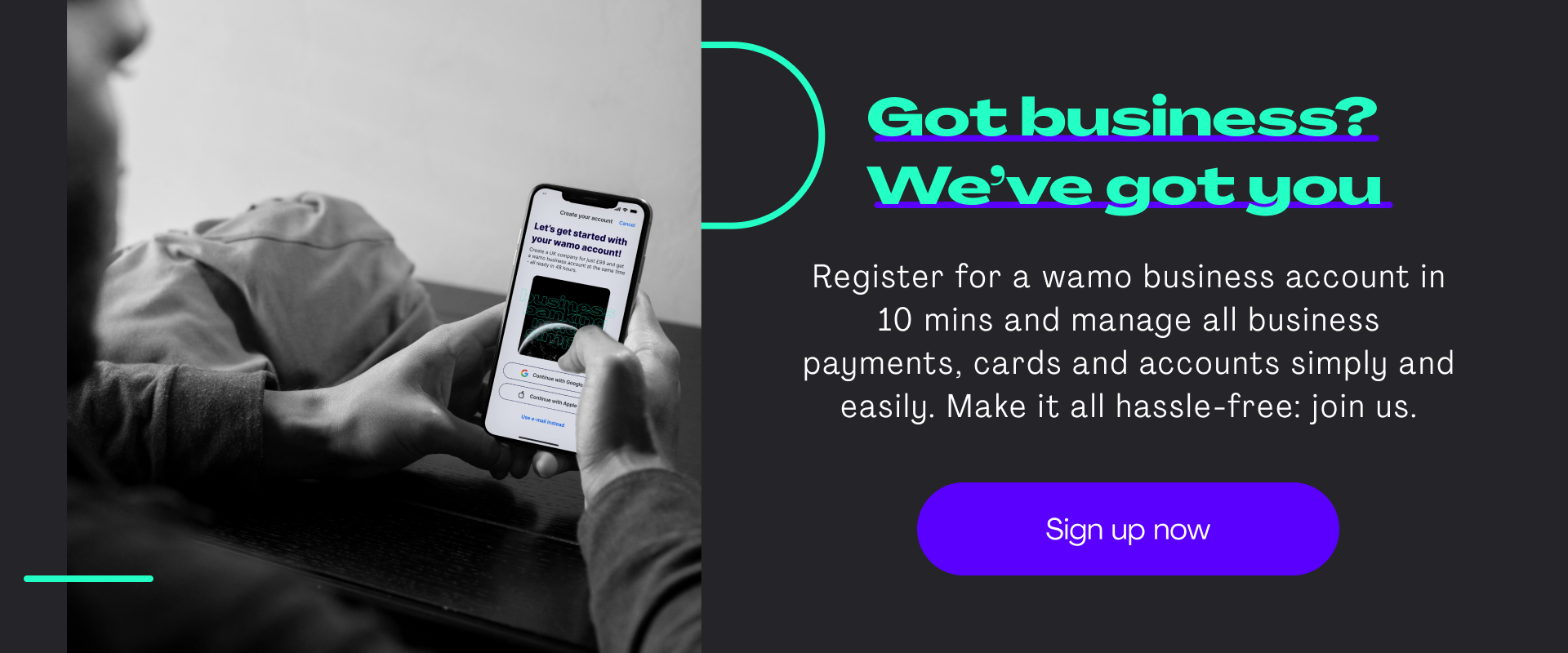In today's digital age, e-commerce has revolutionised the way we buy and sell products and services. We’ve shared an article on key terminologies in e-commerce and here we’ll go into further detail on how to set up an e-commerce store, which has become an increasingly popular business venture. E-commerce stores offer entrepreneurs the possibility to reach a global audience. Whether you're a seasoned entrepreneur or just starting your journey, establishing a successful e-commerce store requires careful planning, strategic decision-making, and attention to detail.
This guide will walk you through the step-by-step process of setting up an e-commerce store, covering everything from defining your business plan to launching and promoting your online business. There will be a lot of e-commerce specific terminology, but stay with us, it will all become clearer as you put it into practice.
This guide will help you to gain valuable insights into identifying your target market, selecting the right products or services, choosing a domain name and web hosting provider, evaluating e-commerce platforms, designing your online store, setting up payment gateways and shipping methods, implementing security measures, optimising for search engines, and tracking your store's performance. Let’s get started!
Define your business plan
Every business needs a plan to help you define your goals, strategies, and operations. It provides a clear direction for your business and acts as a reference point for decision-making. Here are a few things that a business plan will help you further define:
Goal setting: A business plan helps you outline your short-term and long-term objectives, providing clarity and focus to your e-commerce business (or any other business for that matter!).
Strategy development: It enables you to develop effective strategies for product sourcing, marketing, customer acquisition, and financial management.
Funding and investment: If you need external funding or investment, a well-structured business plan will demonstrate the viability and potential return on investment to potential lenders or investors.
Performance monitoring: A business plan helps you track your progress, compare it against the set targets, and make necessary adjustments to ensure business growth and profitability.
Some things to include when making a business plan for your e-commerce store:
Executive summary: Summarise the key aspects of your business, including your vision, mission, target market, and unique selling proposition (USP).
Company description: Provide an overview of your e-commerce business, its legal structure, location, and any relevant history or achievements.
Market analysis: Conduct thorough research on your target market, industry trends, customer preferences, and competitors. Identify your niche and assess the market potential.

Product or service offering: Describe the products or services you plan to sell, highlighting their unique features, benefits, and competitive advantages.
Marketing and sales strategies: Outline your marketing and sales approach, including branding, pricing, distribution channels, and customer acquisition strategies.
Operational plan: Define your operational processes, such as order fulfilment, inventory management, customer support, and partnerships with suppliers or vendors.
Financial projections: Develop financial forecasts, including sales projections, profit margins, operating expenses, and cash flow statements. Include a budget for marketing and ongoing expenses.
Implementation plan: Outline the steps and timeline for launching and scaling your e-commerce business, including milestones and key objectives.

Choose a domain name and web hosting
It’s always tricky to decide on a name for your business and website. This is your new baby – you want the name to be clever, catchy and have longevity! Let’s take a look at some of the factors to think about when making this important decision.
Understand your website's needs: Consider the purpose of your website, the expected traffic volume, the type of content you'll have, and any specific requirements such as e-commerce functionality or database support.
Choose a domain name: Select a domain name that is relevant, memorable, and aligned with your brand. Ideally, it should be easy to spell and pronounce. Use domain name registration platforms like GoDaddy or Namecheap to search for available domain names and register the one that suits your website.
Determine your budget: Set a budget for your web hosting and domain name expenses. Hosting costs can vary depending on the provider and the type of hosting package you choose.
There are several hosting options – you’ll need to find what best suits your e-commerce store. Take a look at the options below to get a better idea what might work best for you, and what extra features and add-ons you might need.
Shared hosting: It involves sharing server resources with other websites, making it affordable but with potential limitations in performance and scalability. This is generally more suited to small or entry-level websites.
Virtual Private Server (VPS) hosting: Offers a virtual private server with dedicated resources and more control compared to shared hosting. This option is ideal for medium-sized websites with moderate traffic.
Dedicated hosting: Provides an entire server exclusively for your website, offering maximum control, performance, and scalability. Recommended for high-traffic websites or those with specific resource requirements.
Cloud hosting: Utilises multiple servers working together, offering high scalability, reliability, and flexibility. Cloud hosting is suitable for websites expecting variable or unpredictable traffic volumes.
Evaluate hosting features: Consider essential features such as uptime guarantees, security measures (SSL certificates, firewalls), backup options, scalability options, storage and bandwidth limits, content management system compatibility, and customer support availability.
Research hosting providers: Read reviews and compare hosting providers based on reputation, reliability, customer support, pricing, and user experiences. Some reputable hosting providers include Bluehost, SiteGround, DreamHost, and HostGator.
Consider add-ons and extras: Look for additional features like email accounts, website builders, one-click software installations, and e-commerce integrations, depending on your website's specific requirements.

Select an e-commerce platform
As with choosing a hosting option, there are many different e-commerce platforms to choose from. You will need to evaluate different options based on their features, pricing, customization options, and ease of use. Here's a comparison of some popular e-commerce platforms:
Shopify
- Features: Shopify offers a wide range of built-in features, including customizable themes, payment gateway integrations, inventory management, and marketing tools.
- Pricing: Shopify has various pricing plans to cater to different business sizes and needs. It includes hosting in its plans, but transaction fees may apply based on the chosen plan.
- Customization: Shopify provides a user-friendly interface and a wide selection of customizable themes and apps to personalise your store.
- Ease of use: Shopify is known for its intuitive and beginner-friendly interface, making it easy for users with minimal technical knowledge to set up and manage their online stores.
- Looking for an e-commerce solution, wamo customers? Enjoy this special Shopify offer on us.

WooCommerce
- Features: WooCommerce is a popular plugin for WordPress, providing extensive e-commerce functionality. It offers features like customizable themes, flexible product options, and a wide range of plugins.
- Pricing: WooCommerce itself is free, but you'll need a self-hosted WordPress website and may incur costs for hosting, domain, and premium extensions.
- Customization: As a WordPress plugin, WooCommerce offers a high level of customization with access to thousands of themes and plugins to enhance your online store.
- Ease of use: WooCommerce requires some technical knowledge and familiarity with WordPress. It may be more suitable for users who are comfortable with managing a self-hosted website.
Magento
- Features: Magento is a powerful and feature-rich open-source e-commerce platform. It offers advanced marketing tools, multi-store capabilities, robust inventory management, and scalability.
- Pricing: Magento offers both a free open-source version (Magento Community Edition) and a paid enterprise version (Magento Commerce) with additional features and support. The enterprise version is more suitable for larger businesses with complex needs.
- Customization: Magento provides extensive customization options, allowing you to tailor your store's design and functionality to specific requirements.
- Ease of use: Magento can be more complex to set up and manage compared to other platforms, requiring technical expertise or professional assistance.
BigCommerce
- Features: BigCommerce offers a comprehensive set of features, including responsive themes, secure hosting, payment gateway integrations, and built-in SEO tools.
- Pricing: BigCommerce has different pricing plans based on your business size and requirements. It includes hosting in its plans, with no transaction fees.
- Customization: BigCommerce provides a range of customizable themes and a user-friendly design editor to create a unique storefront.
- Ease of use: BigCommerce offers an intuitive and user-friendly interface, making it suitable for users with varying technical abilities.
Evaluate these platforms based on your specific business needs, budget, and technical expertise. Consider the scalability, flexibility, and support provided by each platform to ensure it aligns with your long-term goals and requirements. There are many other options available too, so take your time to do further research on this.
Design your online store
Now onto the fun part! You will need to choose a theme or template that aligns with your brand and products, and customise some design elements to suit your store’s needs. For optimal user experience, make sure to have responsive design in place. This might all sound like a lot, but we’ll walk you through it all in the steps below.
Selecting a theme or template
Consider the aesthetics: Choose a theme that reflects the style and personality of your brand. Look for visual elements, colour schemes, and overall design that resonate with your target audience.
Compatibility: Ensure the theme is compatible with your chosen e-commerce platform. Check if it supports the features you need and offers easy integration with plugins or extensions.
Responsive design: Opt for a responsive theme that automatically adapts to different screen sizes and devices, providing a seamless experience for users across desktop, tablet, and mobile.
Customising design elements
Colours: Select colours that align with your brand identity and create a visually appealing and cohesive look. Think about using colour psychology to evoke desired emotions and associations.
Fonts: Choose fonts that are legible, on-brand, and suitable for both headings and body text. Use fonts consistently across your website for a cohesive and professional appearance.
Layouts: Arrange your content in a clean, organised manner to enhance user experience. Consider factors such as ease of navigation, logical grouping of information, and emphasis on key elements.
Imagery: Use high-quality product images that showcase your offerings effectively. Optimise images for fast loading speeds without compromising quality.
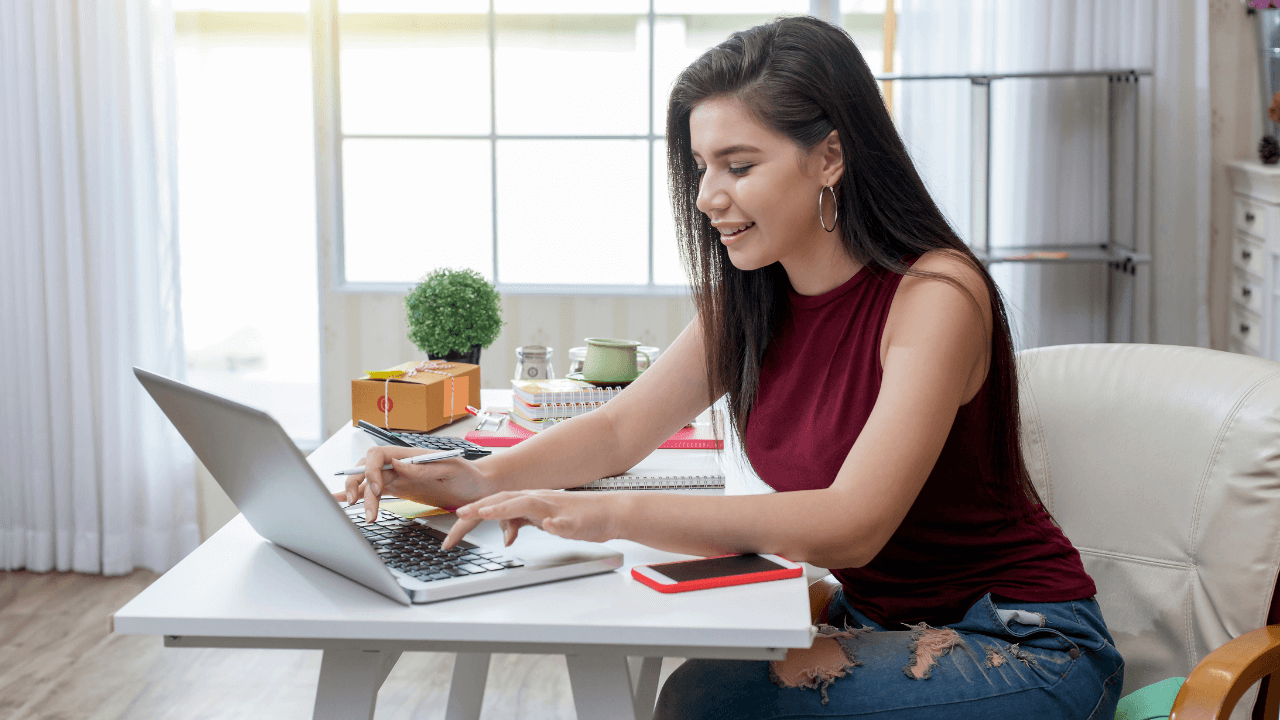
Ensuring a responsive design:
Mobile responsiveness: With an increasing number of users accessing websites on mobile devices, prioritise a responsive design that adjusts to different screen sizes. This ensures optimal user experience and helps with search engine optimization.
Test on multiple devices: Regularly test your website's responsiveness on various devices, including smartphones, tablets, and different browsers. Make necessary adjustments to ensure consistent performance.
Useful tools for designing an online store
Website builders: Platforms like Shopify, WooCommerce, and BigCommerce offer built-in themes and customization options for designing your online store without needing extensive coding knowledge. Have a look to see if any of these options work for you as they can save a lot of time in setting up your store.
Content management systems (CMS): CMS platforms like WordPress provide a wide range of themes, plugins, and customization options for designing your e-commerce site.
Design software: Tools like Adobe Photoshop or Canva can be helpful for creating custom graphics, editing product images, and designing visual elements for your website.

Responsive design testing tools: Tools like Google's Mobile-Friendly Test or BrowserStack allow you to test the responsiveness of your website on various devices and screen sizes.
By carefully selecting a theme, customising design elements, and ensuring a responsive design, you can create an engaging and visually appealing online store that effectively represents your brand and enhances the user experience.
Set up product categories and listings
When setting up product categories and listings for your e-commerce store, it's important to organise your products effectively, write compelling product descriptions, and optimise product images to showcase your offerings. Here are some tips to help you with each aspect:
Organising product categories
- Logical grouping: Group products into categories that make sense to your customers. Consider factors such as product type, function, or target audience. Keep the category structure intuitive and easy to navigate.
- Clear naming: Use descriptive and concise names for your categories that accurately represent the products they contain. Avoid vague or ambiguous terms.
- Subcategories: If needed, create subcategories within main categories to further organise your products. This helps users quickly find what they are looking for.
Writing product descriptions
- Be informative: Provide detailed information about each product, including its features, specifications, dimensions, materials, and any other relevant details. Answer potential customer questions preemptively.
- Use persuasive language: Write compelling and persuasive descriptions that highlight the benefits and unique selling points of your products. Focus on how the product can solve a problem or fulfil a need.
- Incorporate storytelling: Tell a story or create a narrative around the product to engage customers emotionally and create a connection.
- Use bullet points or subheadings: Break down information into easily scannable sections using bullet points or subheadings. This helps customers quickly find the information they are looking for.
Optimising product images
- High-quality images: Use professional-quality images that clearly showcase your products. High-resolution and well-lit images are essential to highlight product details.
- Multiple angles: Include multiple images that show different angles, close-ups, or alternate views of the product. This helps customers visualise the product better.
- Consistency: Maintain a consistent style and background for your product images to create a cohesive and professional look throughout your store.
- Image optimization: Optimise your product images for the web by compressing their file sizes without compromising quality. This helps improve website loading speed.
- Alt text and file names: Assign descriptive alt text and appropriate file names to your product images. This aids in accessibility and improves search engine optimization (SEO).
Remember, compelling product descriptions and visually appealing images play a crucial role in capturing customers' attention, conveying the value of your products, and driving sales. Regularly review and update your product listings to ensure accuracy and relevance.
Configure payment gateways
A key aspect of your online store is to have a safe and efficient payment system that offers your customers a good experience so they’ll continue visiting your store. To configure payment gateways for your e-commerce store, follow these steps:
Research popular options: Consider reputable payment gateway providers like PayPal, Stripe, or Square. These providers offer secure and reliable payment processing with robust fraud prevention measures and seamless integrations.
Set up an account: Sign up with your chosen payment gateway provider, provide the required information, and complete any necessary verification steps. This may include verifying your business and linking your bank account.
Configure payment settings: Install and configure the payment gateway plugin or module provided by your e-commerce platform. Customise your currency, payment methods, and security measures. Ensure PCI-DSS compliance, implement SSL encryption, and utilise fraud detection tools.
Test and optimise: Use the payment gateway's sandbox or test mode to perform thorough testing before going live. Test different scenarios, payment methods, and error handling. Optimise the checkout process for a seamless user experience, with transparent pricing and clear instructions.

Optimise for search engines (SEO) and set up analytics and tracking
To optimise your e-commerce store for search engines (SEO), consider using the following SEO tools:
Google Analytics: Google Analytics provides detailed insights into website traffic, user behaviour, and conversions. It helps track the effectiveness of your SEO efforts and provides valuable data for making informed decisions.
Google Search Console: Search Console allows you to monitor and optimise your website's presence in Google search results. It provides reports on indexing status, crawl errors, search queries, and more.
Keyword research tools: Tools like Google Keyword Planner, SEMrush, or Moz's Keyword Explorer can help you identify relevant keywords and search terms to optimise your product descriptions, meta tags, and content.
SEO plugins/extensions: If you're using a platform like WordPress or WooCommerce, consider installing SEO plugins like Yoast SEO or Rank Math. These tools provide on-page optimization recommendations, XML sitemap generation, and other SEO features.
Backlink analysis tools: Tools like Ahrefs or Moz's Link Explorer help you analyse your backlink profile, identify link-building opportunities, and monitor competitor backlinks.

Setting up analytics and tracking involves the following steps
Sign up for an analytics platform: Choose a web analytics platform like Google Analytics, Adobe Analytics, or Matomo (formerly Piwik). Create an account and obtain the necessary tracking code or plugin.
Install tracking code: Add the tracking code to your website's header or footer section. This code collects data about your website visitors and their interactions.
Set up goals and conversions: Define goals within your analytics platform to track specific actions, such as completed purchases, newsletter sign-ups, or form submissions. This allows you to measure and analyse conversion rates.
Configure e-commerce tracking: If you're running an online store, enable e-commerce tracking in your analytics platform. This helps you track sales, revenue, and other e-commerce metrics.
Monitor analytics data: Regularly review your analytics data to gain insights into website traffic, user behaviour, popular products, and conversion funnels. Use this data to make informed decisions about your marketing strategies and website optimization.
By using SEO tools to optimise your website and implementing analytics and tracking, you can gain valuable insights into your audience, track the performance of your marketing efforts, and make data-driven decisions to improve your e-commerce store's visibility and conversion rates.
Wherever you are in your e-commerce store journey, we hope that this guide is helpful – whether it be to research further about what an e-commerce store is, to set one up, or to improve your already existing store’s performance. And make sure to follow wamo’s blog for more information on everything e-commerce!