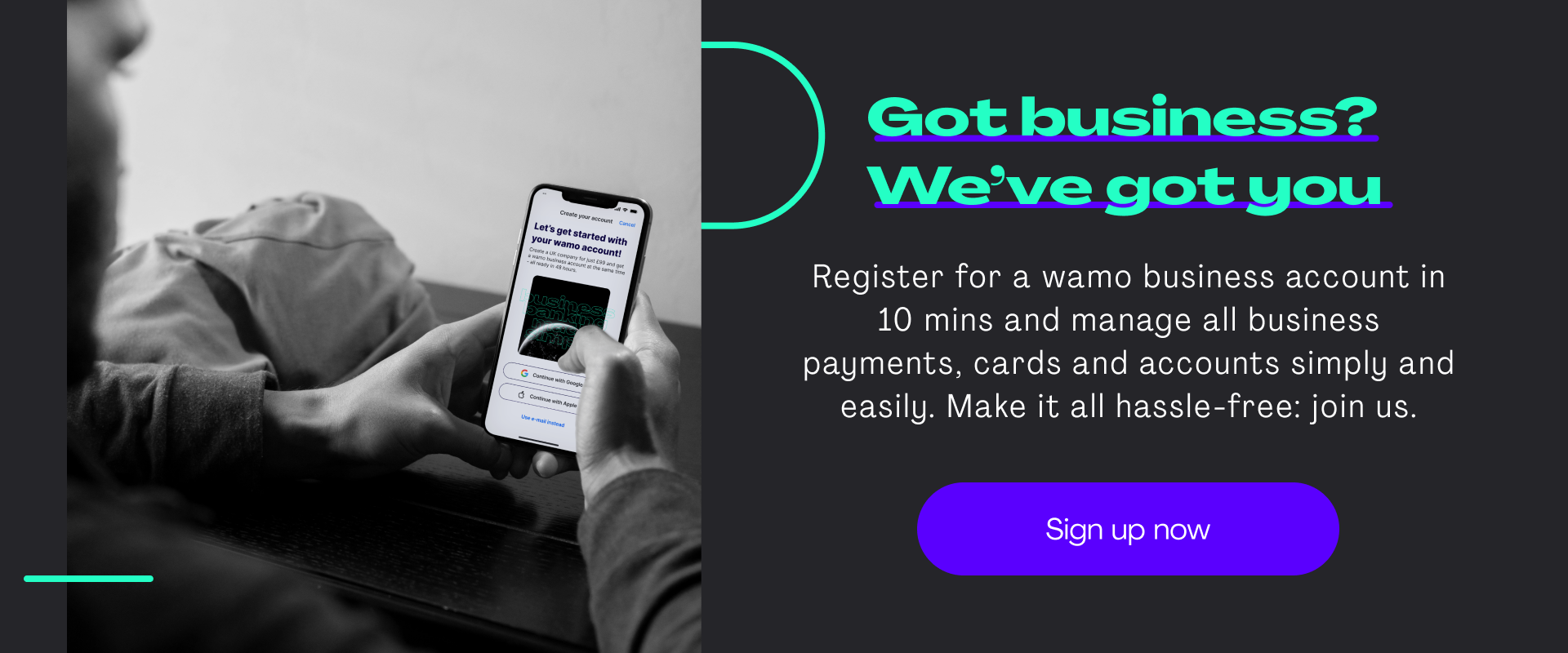If you're looking to streamline your business processes and improve productivity, Notion might be the perfect new tool to add to your tech stack.
Whether you're a solopreneur or part of a larger team, Notion helps you manage tasks, projects and ideas all in one workspace. In this article, we'll explore how to make the most of Notion to take your business to new heights!
What is Notion?
Notion is your ultimate all-in-one productivity tool, ideal for both individuals and teams. It seamlessly collates all your notes, tasks, projects, and databases into one easily accessible hub.
Notion's designed to adapt to your workflow. Whether you're drafting documents, managing tasks or planning projects, with Notion's flexible interface and real-time collaboration features, it's easy to keep everyone on the same page. Plus, it integrates with your favorite tools, making it easier than ever to boost your productivity.
Getting started with Notion
1. Sign up and set up your account: Begin by creating a Notion account on their website or through the app, then customize your profile and workspace to suit your needs.
2. Create a workspace: Think of your workspace as your digital office. You can even create separate workspaces for personal and professional use.
3. Understand pages and blocks: Notion operates on a block system, which makes up all your text, images, checklists, and even embedded files. Your pages serve as folders that can house multiple blocks and sub-pages.
4. Start with templates: Notion offers loads of templates to help you get started. Whether you need a to-do list, project management board or meeting notes, there's a template for everything to simplify setup.
5. Customize your pages: Drag and drop blocks to arrange your page exactly how you want it. Add headers, dividers, images, and embeds enhance visual appeal and functionality.
6. Use databases: Create tables, boards, lists, calendars and galleries with databases. They’re perfect for organizing information and tracking tasks or projects. Link multiple databases for advanced project management.
7. Collaborate in real-time: Invite team members to your workspace and collaborate on projects to assign tasks, leave comments, and edit pages together in real-time.
8. Integrate with other tools: Notion integrates with popular tools like Slack, Google Drive, and Trello, streamlining your workflow and keeping everything in one place.
9. Make use of keyboard shortcuts: Familiarizing yourself with keyboard shortcuts significantly speeds up your workflow. Check out the Notion shortcuts list to learn them all, and make navigation and editing quicker and easier.
10. Explore advanced features: Once you're comfortable with the basics, dive into advanced features like linking pages, creating templates, and using Notion's API for automation.
Follow these steps to harness the full power of Notion and transform the way you work. Let's look in a little more detail.
Start by building a sturdy foundation
Setting up Notion correctly from the start is essential for a productive and efficient workspace. Begin by creating a workspace, then build out necessary pages and databases. Here are three tips to help you get started:
- Get creative by choosing templates that suit your business needs and customizing them to your preference.
- Make the most of databases by using them to store info like client data, projects and tasks.
- Use a well thought-out page hierarchy to keep your pages organized, so every detail you need is right at your fingertips.
Using Notion for efficient project management
Notion excels as a project management tool. Use it to manage projects of any size, from small one-off tasks to large, complex projects. Here are three tips to help optimize your project management:
- Create a new board for each project, and use columns to track the status of each of your tasks.
- Make a project template that you can use for each new project to save yourself time, and to ensure you don't forget anything important.
- Use Notion's task management features to assign tasks to team members and track their progress.
Using Notion for creative content development
Notion simplifies content creation. Use it to brainstorm ideas, outline your content and draft writing. Here are three tips for effective content development:
- Use the Kanban board to manage each stage of the content creation process to makes it easy to see where each piece of content is up to in the workstream.
- Notion's calendar view makes a perfect editorial calendar, to help you plan your content in advance and ensure you're publishing regularly.
- Make the most of Notion's built-in editor to keep your all your copy aligned and error-free.
Manage customer relationships with Notion
Notion's also a powerful CRM. You can use it to store information about clients, track interactions and manage your pipeline. Here are three tips to help you make the most of Notion:
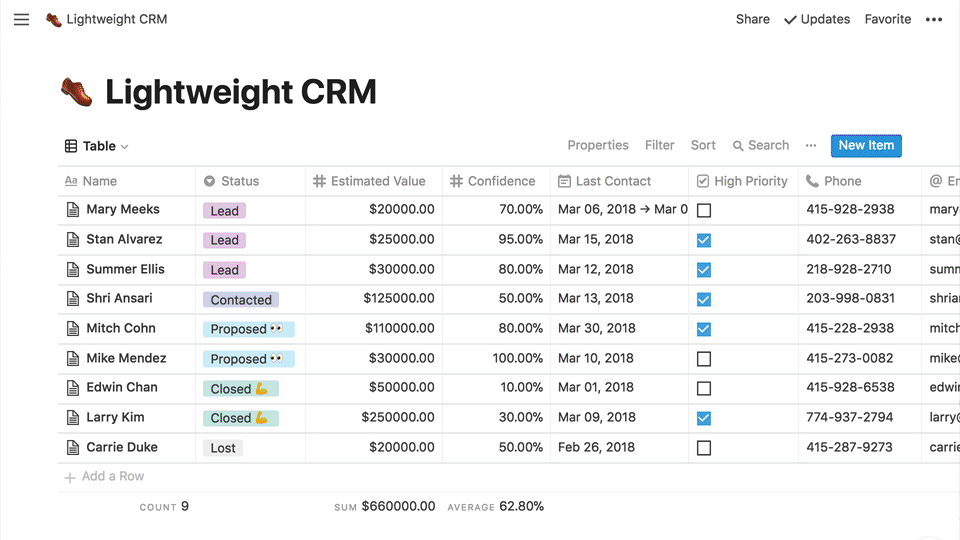
- Use a Notion database to create a client catalog. Include contact details, company name, and any notes you have about them for easy identification.
- Track your client interactions with task management. Create tasks for follow-up calls, meetings, and other interactions to keep on top of every contact.
- Use board view to manage your sales pipeline, with columns for each stage and easily move deals through from prospecting to proposal.
Collaborate effectively with Notion
Notion is an excellent collaborative tool too. Use it to share info with your team, assign tasks, and track progress. Here are three tips for effective collaboration with Notion:
- Use mentions to notify team members when you need their input or assistance on a project.
- Collaborate on shared pages to simplify meeting notes, project plans and other important information.
- Keep track of team responsibilities and foster open colleague comms with task assignments and comments.
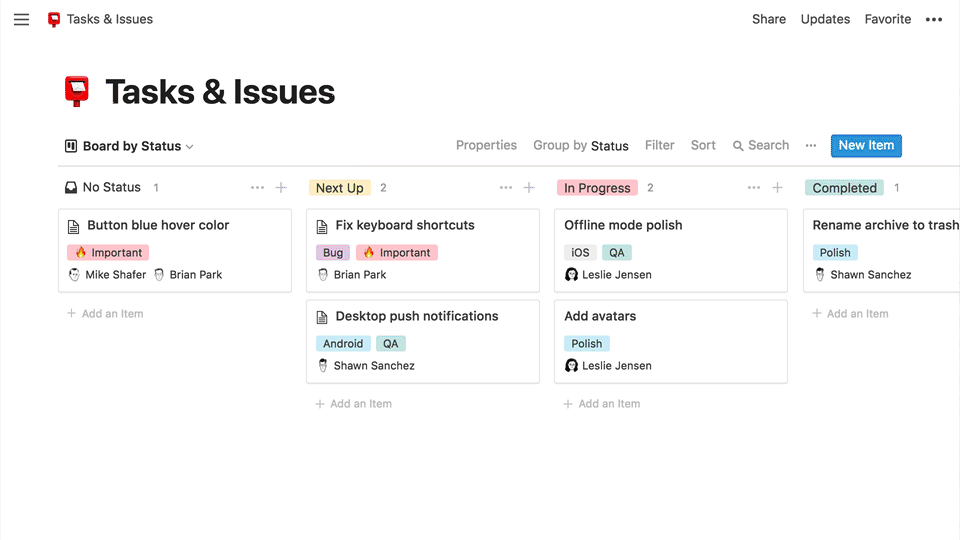

Using Notion for personal productivity
Notion isn't just for business - it can also help you boost your personal productivity! Here are three tips to get you started:
- Use Notion's daily planner to create to-do lists, schedule appointments and track your personal progress.
- Create a personal database for your goals, habits and routines to help you stay on track.
- Monitor your daily habits with Notion's habit tracker to see how you're impacting your own productivity.

Discover Notion Templates
Notion templates are a game-changer for efficiency and organization. Whether you're managing projects, tracking habits, or planning your week, there's a massive spread of templates ready to get you started.
Notion templates cover everything from to-do lists and meeting notes to complex project management boards and personal journals. They’re fully customizable, so you can tweak and tailor them to fit your specific needs.
Access all template by navigating to the Templates in the sidebar of the Notion app, or by visiting the Notion Template Gallery. Use them to save time, maintain consistency, and organize every aspect of your work and personal life.
Customizing Notion to fit your needs
Notion is highly customizable, so don't be afraid to tweak it to fit your needs. Here are a three tips to personalize your Notion experience to the max:
- Add interest, brand cohesion and visual appeal by using custom icons for your pages and databases.
- Create a custom template for a repeated task to save time and ensure consistency across your team.
- Streamline your workflows by integrating Notion with tools like Google Drive, Slack and Trello.
Follow the tips in this blog post to make the most of Notion and streamline your workdays.
Try Notion for FREE: Startups can apply to get up to $1000 in credit for the Plus plan to try it for free
If you're not already a wamo customer, what are you waiting for? If you are, you can snap up this tasty Notion offer and start boosting your productivity instantly.