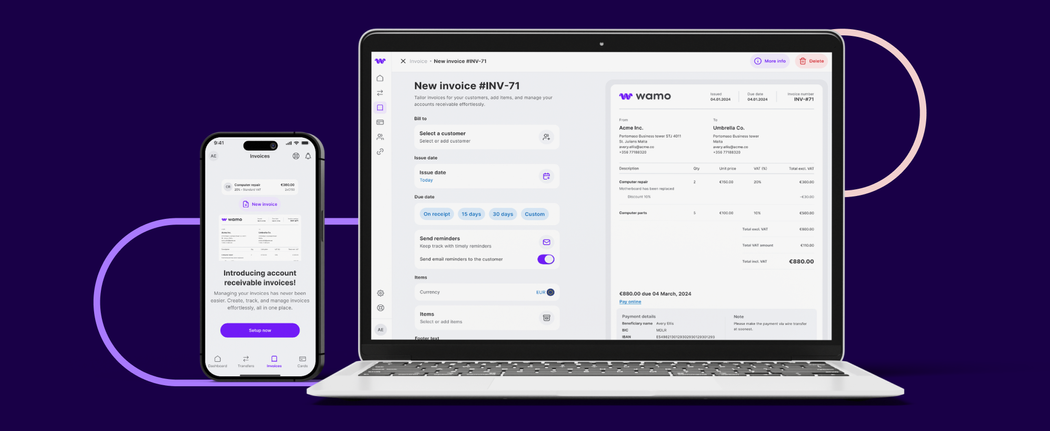Invoices might seem like just another piece of paperwork, but they're actually a key part of running a successful business. They help you get paid, keep track of your sales, and ensure your records are up to date. This guide will walk you through everything you need to know about invoices, from what they are to how to create them, with plenty of tips to make the process easier. Plus, we’ll introduce you to wamo’s new invoicing feature and our free downloadable invoice templates.
What is an Invoice?
An invoice is a document you send to your customers to request payment for products or services you've provided. Think of it as a detailed bill that includes all the important details of the transaction. Invoices help you keep track of what you’ve sold, how much you’re owed, and when you can expect to get paid.
How to Write an Invoice
Writing an invoice doesn’t have to be complicated. Here’s a simple step-by-step guide:
- Header: Start with the word "Invoice" at the top so it’s clear what the document is.
- Invoice Number: Assign a unique number to each invoice. This helps you keep track of them.
- Date of Issue: Include the date when the invoice is created.
- Seller’s Information: Your business name, address, contact details, and tax ID.
- Buyer’s Information: The name, address, and contact details of your customer.
- Description of Goods/Services: List each item or service provided, along with quantities and prices.
- Subtotal: The total amount before taxes and discounts.
- Taxes: Add any applicable taxes.
- Total Amount Due: The final amount your customer needs to pay.
- Payment Terms: When payment is due and how it can be made.
- Additional Notes: Any extra information, such as delivery details or special instructions.
How to Make an Invoice
To make an invoice, you can use a word processor, a spreadsheet, or invoicing software. If you’re looking for a quick and easy solution, try wamo’s invoice generator! It helps you create professional invoices in minutes.
How to Create an Invoice with wamo?
Creating an invoice with wamo is super simple. Here’s how you do it:
- Log in to Your wamo Account: Start by logging in to your account.
- Tap the Invoice Icon: Find and tap the invoice icon on the main dashboard.
- Configure Your Invoice Settings: Set up your company’s invoice settings.
- Create a New Invoice: Tap 'Create Invoice' or 'New Invoice.'
- Add Customer and Items: Enter customer details, list the items or services, and set the due date.
- Send the Invoice: You can send it via email directly from wamo.
How to Send an Invoice
Sending an invoice is straightforward. Once you’ve created it, you can send it via email, mail, or through invoicing software. wamo makes this easy by allowing you to send invoices directly from the platform.
Tips for Drafting an Invoice
- Be Clear and Concise: Use straightforward language and avoid jargon.
- Include All Necessary Details: Make sure nothing important is left out.
- Use a Professional Template: A clean, professional look enhances your brand.
- Send Invoices Promptly: The sooner you send them, the quicker you get paid.
- Follow Up: Send polite reminders if payments are late. Sometimes, a friendly nudge is all it takes to get things moving.
Upcoming Features in wamo’s Invoicing
We’re always working to make wamo better for you. Here are some upcoming features to look forward to:
- Dashboard Listings: Easily access previous customers and items you’ve invoiced.
- Automatic Transaction Matching: Payments will be automatically matched with corresponding invoices.
- Accounting Integration: Seamlessly feed your accounting service, like Xero, directly from wamo.
TIP: Free Downloadable Invoice Templates
We know how important it is to have the right tools at your fingertips. That’s why we offer free downloadable invoice templates on our resources page. These templates are tailored for different sectors, making it easy for you to find one that fits your business needs.
Switching to wamo’s invoicing feature can completely change the way you handle billing. Imagine not having to stress over designing invoices or manually entering customer details every time. With wamo, you streamline the process, ensure accuracy, and project a professional image—all in a matter of minutes.
Our goal at wamo is to let you focus on what you’re passionate about and growing your business, rather than getting bogged down by paperwork. By providing tools that simplify your invoicing process, we help you get paid faster and keep your cash flow steady.
Don’t forget to check out our new invoicing feature to get started.