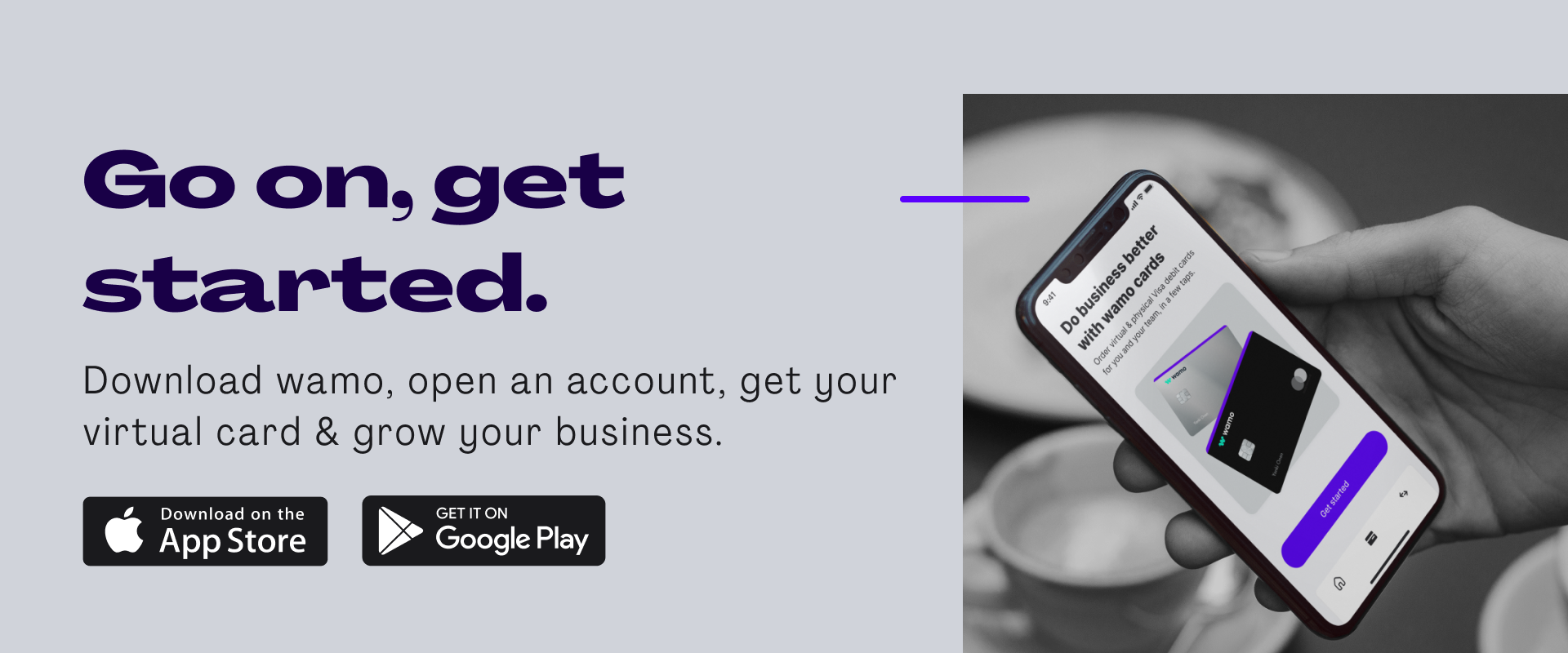With the digitalisation of ‘everything’, we’re seeing less and less of actual cash and coins, and who can remember cheques and even physical cards are becoming a bit of an ‘extra’. Why have a physical card when we can carry our cards in our digital wallets or on our smartphones?
The arrival of digital cards into this was a no-brainer. The question is, have you tried them yet? If not, what’s stopping you? At wamo we are big fans of virtual cards. Not just because they’re the environmentally friendlier option, but also because, in our own experience and from what we hear from our customers, online virtual debit cards (or, instant virtual debit cards are more convenient, cheaper (hello, no delivery costs!) and faster to issue - the clue is in the name. And all of those benefits are super important when you’re issuing, managing and accounting for multiple debit cards, especially for other team members.
So let’s explore everything there is to explore about virtual debit cards….
First, what exactly is a virtual debit card?
A virtual debit card is a prepaid card that lives only on your smartphone. They are offered by traditional institutions and fintech service providers (like us) as an alternative to ordering a physical card.
Each instant virtual debit card is linked to your business account, or if you have a wamo business debit card, to whichever sub-account you choose to link it to. Each debit card has a unique 16-digit number which is the number you use for online shopping, business transactions, managing and tracking company incomes and expenditures, subscriptions, employee salaries and more. Virtual debit cards are safer than physical debit or credit cards, as this number number isn’t linked to your personal information.
An online virtual debit card can usually be added to your smartphone wallet and you can use them to pay using Apple or Google Pay.
Before we get into all the details, and if you’re in a hurry - here’s a quick summary of how a virtual debit card works:
‘Create’ a debit card: From your financial service provider app you’ll usually have an option to either order a physical debit card or ‘create’ a virtual debit card. This means that filling in some details - like who the debit card belongs to (could be a member of your team) and which account you want to link it to. Then you’ll get the debit card number and it will be ready to use.
When you’re using wamo it’s quick and easy to create a virtual online Visa debit card from the wamo app.
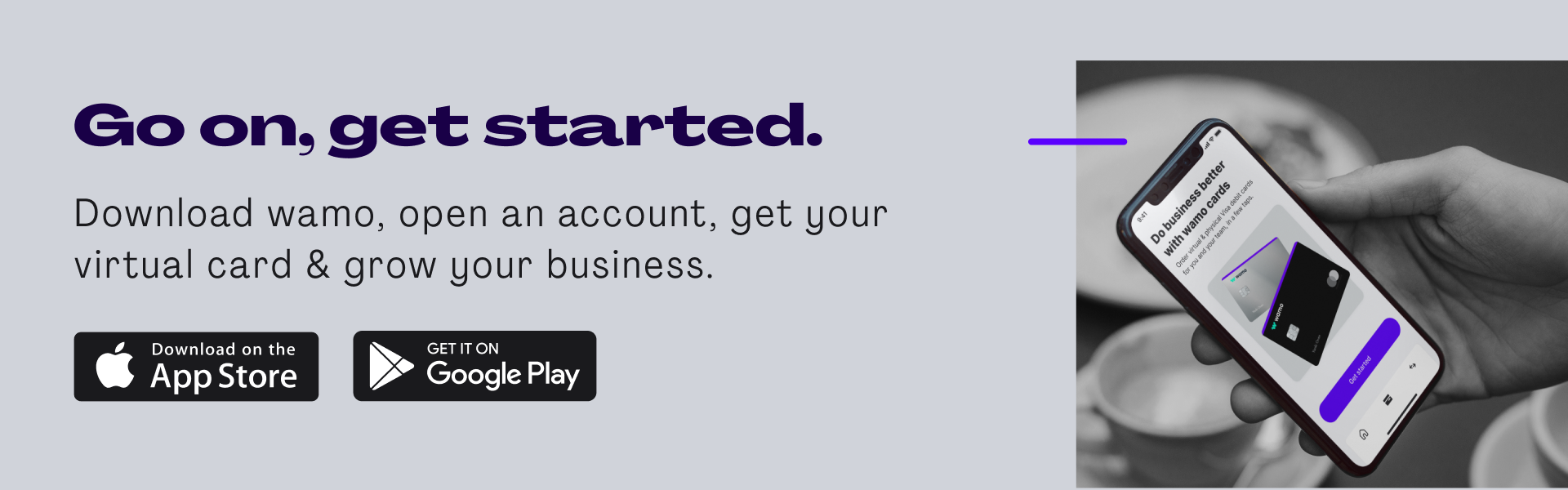
Add money: To use your virtual debit card, add money to the account it’s linked to.
Buy or pay for something online: When you want to make a purchase or pay for something online or over the phone, you enter the debit card details you were given. These details act as a substitute for a physical debit card.
They’ll check if you can afford it: Behind the scenes the usual business debit card purchase automation happens where the seller asks the virtual debit card company if you have enough money to pay for the purchase. The card company checks your account balance and decides if you can make the purchase based on the funds available.
Paying for the purchase: If you have enough money on your virtual debit card, the purchase is approved. The cost of the item is taken from your debit card balance. If you don't have enough money, the purchase is declined. The advantage of a virtual debit card of course is that you or one of your team members can’t go over balance like you can with a credit card!
Safety measures: Virtual debit cards have extra safety features. They can't be lost or stolen like physical cards. Some virtual debit cards even create new card details for each purchase, making it harder for fraudsters to steal your information.
Restrictions: Virtual debit cards may have limitations. For example, there might be a maximum amount of money you can have on the card or an expiration date. Some virtual debit cards may only work for online purchases. It's important to check the terms and conditions of your specific debit card.

Keen to get into more detail? Great! Let’s answer the first, most basic question:
How does an online instant virtual debit card work?
A virtual debit card works exactly like any physical debit card, but in digital form. When you make a purchase, the funds are transferred immediately from your account to the merchant's account. You should also be able to set expiration dates on debit card numbers and set spending limits. Check with your financial services provider to make sure they have these useful features.
Here are the things that you can expect to see on your virtual debit card:
- Name of the cardholder
- 16-digit debit card number
- CVV number
- Card expiry date
- Type of debit card
- Transaction limit settings
- Tracking
Of course, as with most things digital, the advantage of a virtual debit card is that you can use it anywhere in the world, no matter where you are! All you need is an internet connection and you're good to go.
How do I pay with a virtual debit card?
Paying with a virtual debit card is similar to making any online purchase. At the checkout, you will be asked to enter your 16-digit card number, expiry date and the security code. Once the payment is processed, the funds will be transferred immediately from your account to the merchant's account.
Some instant virtual debit cards are prepaid, which means you can set a certain amount of money on one or multiple card numbers and start using them. Once the balance gets to zero, the debit card expires. Other types of virtual debit cards, like our virtual debit cards at wamo, are reloadable. Meaning that you can keep adding money to the same virtual debit card until you want to delete it for whatever reason.
If your financial service provider offers team debit cards and sub-accounts, you’ll be able to create virtual debit cards for team members connected to separate accounts. You can then add money to each account so that your employees have a budget they can use to carry out their work. The advantage here is that you should be able to oversee all those card payments from you financial service provider app, add money when needed and freeze, unfreeze or delete cards as needed too.
As a business owner, you can use virtual debit cards to make payments to your employees, suppliers and contractors. You can also use them to subscribe to online services, make merchant payments and generally cover whatever payments your business needs to make online.
Where do I get an online, instant virtual debit card?
It’s becoming more and more common for traditional financial institutions and financial service provider to offer virtual debit cards. A quick Google search will return lots of options. Do your research, especially around cost per debit card and number of business debit cards you can create, and choose the one that best suits your needs.
Check out wamo’s subscription plans to see what we offer. On the Scale and Grow plan, virtual business debit cards are free to create for you and your team.
In general alternatives to traditional institutions are more ready with virtual business debit cards. As usual this is because fintechs are able to adapt faster - and add newer features faster - than traditional options. Some names will come to mind first when thinking about service providers that offer virtual debit cards: check out Wise, Revolut, Payoneer, and of course, wamo, Because alternative financial service providers like us are online-only, online virtual debit cards tend to suit what we offer very well and you’ll find them easy to create and use with us.

Why Do I Need a Virtual Debit Card for My Business?
There are many reasons why it can be useful to use virtual debit cards for business. For example, it’s super convenient for each member of the team to have their own loaded virtual debit card to use rather than sharing around one company card. They’re also perfect for linking with sub-accounts that you’ve created for separate spending budgets (like for Google Ads and social media campaigns. They can make it easier to run an international business by holding multiple currencies without going over budget or losing track of spending. Here’s a quick list of the main benefits of a using online virtual debit cards for business:
- More secure: No physical debit card means less chance of losing it or having it stolen. You can easily change or cancel your card and any team debit card if there's a problem.
- Quick to get: You can start using a virtual debit card right away, without waiting for a physical debit card to arrive in the mail.
- Easy to manage: It's simple to give virtual debit cards to employees, set spending limits, and keep track of expenses.
- Helps with bookkeeping: Virtual debit cards can work with accounting programs, making it easier to organize and track your business expenses.
- Good for the environment: Virtual debit cards don't use plastic, so they're better for the planet.
- Can save money: Some virtual debit card providers charge lower fees than traditional entities.
- Works well online: Virtual debit debit cards are useful for online payments, helping your business easily accept money from customers.
How much do online, virtual business debit cards cost?
As a business owner, and especially as a small business owner it really matters that you keep an eye on every expense. At wamo we’re aware that a lot of business owners come to us feeling like they’ve been tricked in the past into paying unexpected fees. It makes sense to always ask how much any feature is going to cost. The first thing to check is whether the cost of creating virtual business debit cards is covered by your subscription plan. At wamo, if you are subscribed to our Scale or Grow plans, your virtual business debit cards are free. On our Start plan, each virtual debit card costs €0.99.
Why do the cost anything at all?
It may seem strange that a digital-only debit card that can be created in an instant should cost anything at all. But there are costs involved in producing and manage virtual debit cards. Hopefully this list will help you understand some of the costs involved:
- Creating and maintaining: Institutions and other financial service providers need to spend money on technology, software, and systems to make and manage virtual debit cards.
- Payment fees: Traditional institutions and payment companies charge fees for handling transactions made with virtual debit cards. This money helps them keep their services running smoothly and safely.
- Security: Traditional institutions must invest in tools and systems to protect virtual debit cards from fraud and other security risks.
- Following rules: Traditional institutions have to follow legal and financial rules (often referred to as ‘compliance’), which can cost money to ensure they are meeting all requirements.
- Helping customers: Providing customer support, like answering questions or fixing problems, requires staff and resources, which cost money.
- Marketing: Traditional institutions spend money on advertising and promotions to attract new customers and keep existing ones.
How to Create a Virtual Debit Card with wamo
Once you’ve opened a wamo business account you’ll have access to creating virtual Visa debit cards whenever you want to. You might find that it suits you best to create a debit card for every team member or according to project, client or revenue stream - basically, whatever suits what your business is and how you want to run it,
If you don’t have a wamo business account already, you can register for one in 10 minutes by downloading the wamo business app for the App Store or Google Play. We can have your account up and running within 24 - 48 hours.
Once you have your account you can tap on the card icon in the app or web-app and choose ‘Virtual card’ to create your first business debit card. Tap in a few details, like: the name of the card (e.g. social media spend); the name on the card (e.g. Ms L Simz) and the account you want it linked to.

wamo’s sub-account feature means that you can open accounts per employee or per project, marketing campaign spend etc and issue a virtual debit card attached to that sub-account. This is a great help when it comes to organising and managing multiple expense streams and to your accountant too!
Once you’ve set up your debit card, it’s ready to use. You’ll be able to oversee spending on every business debit card you issue from your wamo dashboard and you can freeze, unfreeze or delete any card at any time.
While physical debit cards definitely still have their place in your business - we are big fans of virtual debit cards here at wamo, because of all the reasons we’ve just outlined. We hope you’ll give them a try.
Although they are currently limited to online spending only, we don’t see this being the case for all that much longer. And anything we can all do to make less of a negative impact on the environment, the better! If you’d like to try using a virtual debit card but still feel unsure about how to create or use one, we’re always available to talk you through it - you can contact a wamo team member by emailing wamo@support.io or by hopping over to the website and asking through the chat box.