If you’re an employer in the UK, you will have hired staff, of course, or maybe you are planning to hire your first team members, or you are an employee wanting to understand what PAYE means… Whatever the situation, you’ve come to the right place. If you employ someone in your company, you'll need a PAYE payroll system to accurately work out taxes and NICs. While it can sound confusing and daunting to keep track of everything, you are legally required to register for PAYE for smooth functioning of your company and to do it before establishing your payroll.
This guide breaks down everything you need to know about registration and will navigate you through easy steps to get started!
What is PAYE?
You’ve probably heard of something called PAYE in the UK, but what exactly is it? PAYE (also known as Pay As You Earn) was first introduced in 1994 and is a system used in the UK that collects income tax and National Insurance contributions from employees’ salaries or wages.
Here, the employers take care of deducting the correct amount of income tax and National Insurance contributions from their employee’s paychecks and sending this deducted amount to the HMRC. This amount depends on the employee’s tax code - something which will be calculated based on their earnings and personal allowances.
Employers need to register for PAYE with HMRC before paying their employees. They must ensure that every employee is getting their payslip which shows their gross pay, net pay and relevant deductions. Additionally, employers need to report payroll information to HMRC whenever they are paying their employees, including the information about how much was paid, the amount of tax deducted and how much National Insurance was paid.
Ensuring that you have a streamlined PAYE system means you are ensuring that your employees are paying the right amount of taxes and National Insurance, rather than having to pay a lump sum at the end of the year. This not only ensures your credibility towards the government but also enables you to run a responsible business.

Why should you register PAYE for your business in the UK?
First things first, registering for PAYE is a legal requirement for employers in the UK. So, if you have employees, then you are by default required to register for PAYE with the UK government. There some other good reasons to consider for your business:
- Compliance with the law: Since registering for PAYE is a mandatory requirement, failure to do so can result in penalties and fines from HMRC. This can put a burden on your business and result in unnecessary expenditure.
- Accurate record-keeping: A streamlined and well tracked PAYE system helps you with keeping accurate records of your employees’ salaries, taxes and NICs. This can come in handy during audits or if there are any discrepancies with the employee’s pay.
- Avoiding underpayment of taxes: By using the PAYE system, you’re ensuring to deduct the correct amount of income tax and NICs from your employees’ paychecks. This can help you to avoid underpaying taxes or getting into legal problems.
- Employee trust: Since you have your employees helping you to grow a business, a PAYE system also ensures that they can trust you equally when you are paying authorised taxes to the government. This can further help in building trust between you and your employees.
PAYE forms - P11D, P11D (b), P60 and P45
At the end of the financial year, which is April 5, employers need to submit a P11D form to the HMRC. This form is used to report any expenses and benefits that employees receive from the company - such as medical insurance or company car.
You will also be required to submit P11D(b) forms if you have previously submitted P11D. This is a separate form that you need to complete to report the total value of expenses and benefits given to all the company's employees.
Another form that you need to submit is the P60. This one goes to your employees by the end of tax year. Here, it shows whatever tax and NICs your employees have paid during the year. They can use this to claim back overpaid tax if necessary.
Finally, you will be required to give a P45 form to your employees if they are leaving your company. This will help the new employer work out how much NIC and tax is to be deducted from your employee's pay.
Who needs to register for the PAYE in the UK?
In the UK, if you are an employer, then you are required to register for PAYE. This means that if you have employees or if you are a director of a limited company and paying yourself a salary, then you must register for the same with HMRC.
It’s also worth noting that, even if you are a small business owner or sole trader who has employed people in your business, you need to register for PAYE.
Additionally, if you're a carer and you're paid through a payroll, your employer will need to register for PAYE as well.
But here’s something that you must know - it’s not always necessary to register for PAYE. There’s no need to register for PAYE if:
- none of your employees are paid £118 or more a week
- all your employees just get expenses and benefits
- your employees have another job or get a pension
However, you should keep payroll records for everybody, always. And the moment something changes, you need to register for PAYE right away.
What if you’re self-employed?
If you are wondering about what happens when you are running a self-employed business, then you won’t have the luxury of having your employer handle PAYE tax for you. Instead, you have to register for Self Assessment with HMRC. It’s then up to you to understand how much tax you owe and to do your tax returns.
If you are self-employed, you need to keep all the records of your income and expenses that you have made throughout the tax year. Usually, the tax year runs from April 6 to April 5 the following year. You’ll use the records you’ve kept to complete your Self-Assessment tax return. If you want to file your tax return online (which is much easier) it must be done by January 31st, each year.
After you have filed your Self Assessment tax return, you can declare your total income for the year and allowable expenses that you have incurred. HMRC will check your calculation and figure out the tax you owe based on your profits for the year.
Self-employed people in the UK can make payments on account towards their tax bill two times a year. Based on your previous year’s tax bills, these payments will be due on January 31 and July 31 every year.
Being self-employed in the UK comes with extra responsibility, especially when it comes to filing taxes. However, once you get the hang of it, it’s not really that complex. If you still face any difficulties, it’s best to consult a professional who can help you file your tax returns on time, keep accurate records for you and make payments on account on due dates. Or enlist the help of a smart bookkeeping tool like Xero or Quickbooks.
Checklist for first the time employer
Employing staff for the first time? Here's what you should know.
1) Decide the amount you will be paying your new employee - this should be at least the National Minimum Wage.
2) Ensure that the person has legal rights to work in the UK.
3) Check whether you need to apply for a DBS check (Formerly known as CRB check). If you work in a field that requires one e.g. vulnerable people or security, then you will need to apply for a DBS check.
4) It's important to get employment insurance, so get your employer’s liability insurance as soon as you become an employer
5) Inform HMRC by registering as an employer - this can be done up to 4 weeks before you pay your new staff.
6) Check if you need to automatically enrol your staff into the workplace pension scheme.

How PAYE tax works in the UK
So now, let’s break down how PAYE tax works in the UK in a way that is easy for you to understand. Basically, the amount gets deducted based on your tax code, which takes into account your earnings and personal allowances.
HM Revenue & Customs (HMRC) will calculate this tax code for you. This is based on a few factors, such as whether you have any other sources of income or if you are claiming any tax reliefs.
Usually, your new employee provides you with a P45 form, which they receive from their previous employer. If it is your employee's first job, then they will complete the HMRC's new starter checklist instead. Whatever option applies, the information that will be provided to you will be used to create a tax code. It's important to ensure that you get the P45 form from your employee.
Here’s something more to bear in mind. If your employees are earning more than their personal allowance pay cap, then your employees will be charged either 20%, 40% or 45% of their earnings. This depends on the category your employees fall in - basic rate, higher rate or additional rate tax band. So, the amount you are paying for employees is calculated on the basis of their annual income.
Generally, your PAYE is split into equal payments spread over the tax year. This means, you will be paying a bit each month and in case you end up paying more than you should, there’s nothing to worry about - HMRC will contact you to give you a refund. At the same time, if you have paid less than what you are required to, HMRC will inform you about the amount you owe.
If you think you've overpaid tax for the year, you can give HMRC a call to sort it out. And if you suspect you've underpaid tax, definitely get in touch with them - you don't want to owe them money in the future! Oh, and make sure to keep them up-to-date with any changes to your info.
How is PAYE paid?
When it comes to paying PAYE in the UK, it’s essentially the responsibility of the employer to ensure that they are making the payments to HMRC on behalf of their employees.
As an employer, deduct the income tax and National Insurance contributions from the employee’s pay before you pay them.
Generally, employers are expected to make monthly payments to HMRC, and this completely depends on the size of the business as well. Along with the PAYE payments, the employer also sends a report to HMRC that displays the calculated tax and National Insurance that has been deducted from the employees’ pay. Additionally, the report also shows the details of any benefits or expenses that employees have received.
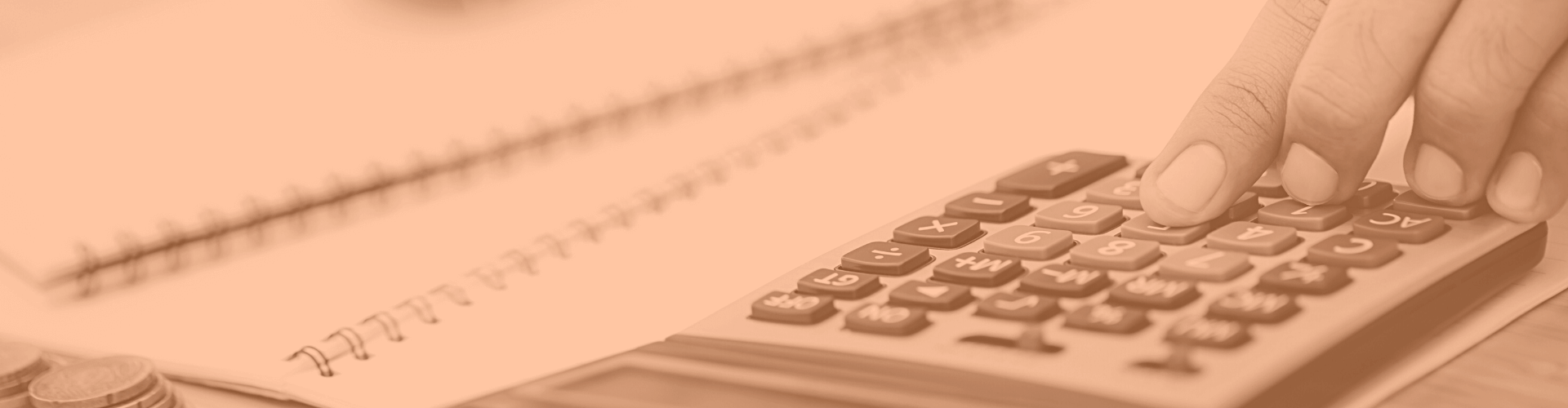
Many businesses use payroll software, which eases and simplifies the PAYE calculations and deductions. For PAYE tax purposes, the pay can also include bonuses, commission, sick pay, stat pays, tips etc.
You can make the payments the same or next day to HMRC using online or telephone banking or CHAPS.
You can also pay through other methods and should allow three working days to pay by
- Either debit or company credit card online
- Cash or cheque at your bank or building society
Once you have done that, simply login to your HMRC online account and check the amount details. This usually reflects within six working days.
Some important PAYE deadlines to keep track of
Now, let’s get down to the nitty-gritty of deadlines that you need to remember. Make sure you keep track of these deadlines when you are registering for PAYE with HMRC. Any delays can result in interest fees and penalties.
- April 5th: This is considered the end of tax year
- May 31st: Here you have to make sure to file your P60 form with employees
- July 6th: This is the deadline for reporting your expenses and benefits for previous tax year by using form P11D
- July 19th: This is the deadline for any outstanding Class 1A National Insurance contributions (for non-electronic payments)
- 22nd July -This is the deadline for any outstanding Class 1A National Insurance contributions (for electronic payments)
- 31st July - PAYE settlement agreement submission date
- October 19th - PAYE and Class 1 B NIC payment due (for non-electronic payments)
- October 22nd -PAYE and Class 1 B NIC payment due (for electronic payments)
- October 5th: Make sure to register as a new employer with HMRC
- January 31st: Deadline for filing your online Self Assessment tax return if you're self-employed, a company director, or have other income to report
While these are the major deadlines to remember, there might be other deadlines depending on your specific situation.
How to register for PAYE
Here comes the most important question- how can you get started with your PAYE registration? You will be happy to know that the process is pretty straightforward, you can get your PAYE system up and running in no time. Here are some steps to follow:
- Check if you need to register: If you're an employer or run a business with employees, you'll need to register for PAYE. You can do this by visiting the HM Revenue & Customs (HMRC) website.
- Gather the necessary information: Before you register, you'll need to have certain information at hand, including your business's name and address, your contact details, and your unique taxpayer reference (UTR) number.
- Register online: Once you have all the necessary information, you can register online by visiting the HMRC website and following the step-by-step process. You'll need to provide information about your business, your employees, and your payroll system.
- Receive confirmation: Once you've registered, you'll receive a letter from HMRC confirming your registration and providing you with your employer reference number (ERN).
- Set up your payroll system: With your ERN in hand, you can set up your payroll system and start paying your employees through PAYE.
It's important to note that you'll need to register for PAYE within four weeks of paying your first employee. If you fail to do so, you may be subject to penalties and fines.
Some tips for PAYE to remember
- If you have less than or equal to 10 employees, you can use a free payroll software that’s approved by HMRC. It should be able to report your PAYE information to HMRC in real time. Check out this list of free payroll software that you can consider.
- If you have more than 10 employees, you can use paid software. You can find HMRC’s list of relevant paid software here.
- Make sure your payroll software covers all your needs - like producing payslips
- When you are reporting your payments and deductions to HMRC, you can split your employee information into groups. This way you would not get confused or overwhelmed. You can also do this by setting up the hierarchy - like you can put your directors first, then managers and then full time employees.
- Make sure your Full Payment Submission (FSP) is mistake free. Always double check it!
- In case you wish to pay your PAYE tax at the bank or by post, you can ask HMRC for a payment booklet.
- It is important to let HMRC know if you have not paid your employees for at least a month by filing an Employer Payment Summary (EPS). You need to send it by the 19th day of the month after the tax month with no payments. If you fail to do so, you will end up paying fines!
- You can order copies of P60s from HMRC if your payroll software does not make it.
- Make sure your PAYE is up to date and your records are always just a click away!
We hope this guide has helped you in unlocking the complexities of the PAYE system in the UK. Make sure you comply with all the rules and regulations set by the HMRC to secure your business in the UK markets.
If you are a new business owner or running a small business in the UK, keep following wamo to get more tips on running a successful business and making wise financial decisions to get your business growing.







